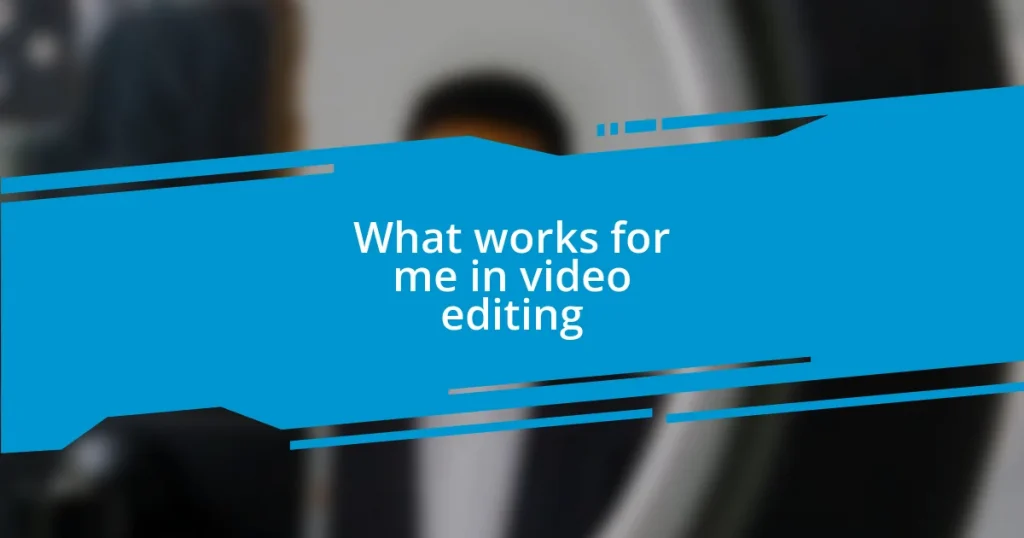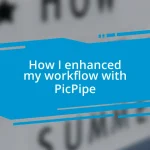Key takeaways:
- Utilize essential tools such as professional editing software (e.g., Adobe Premiere Pro, Final Cut Pro X), reliable storage solutions, and quality audio equipment to enhance video projects.
- Implement effective editing techniques, like “cut on action,” jump cuts, and sound design, to maintain viewer engagement and elevate storytelling.
- Organize video files systematically, use keyboard shortcuts for efficiency, focus on color grading and audio quality to improve production value, and follow a structured finalization process for projects.

Essential tools for video editing
When I first started video editing, I quickly realized that having the right software is crucial. For me, programs like Adobe Premiere Pro and Final Cut Pro X became essential. I remember feeling both intimidated and amazed by their capabilities, wondering how I could ever master such complex tools. But the more I played around, the more I found my groove, and it made all the difference in the quality of my projects.
Another tool that truly transformed my workflow was a reliable external hard drive. I’ll never forget the panic of my computer crashing while I was halfway through editing a significant project. Since then, I’ve always prioritized backing up my work. Having an organized storage system not only alleviates that anxiety but also streamlines the editing process, letting me focus on creativity rather than technical troubles.
Lastly, let’s not overlook the importance of good audio equipment. I’ve learned the hard way that clear sound can elevate an average video to the next level. I remember recording a short film using just my camera mic, only to find it almost unbearable to watch because of the poor audio quality. Investing in a quality microphone made it easier to enhance my videos significantly, creating a much more polished final product that people are excited to watch. What steps are you taking to ensure your audio matches your video quality?

Effective editing techniques overview
Effective editing techniques can truly make or break a project. One of my go-to methods is the “cut on action” technique. This involves making cuts during a movement or action, which helps maintain the energy and flow of the video. I recall a time I was editing a dance performance. By strategically cutting during the dancer’s leaps, the transitions felt seamless and engaged the audience much more than if I had simply cut between static shots.
Here are some other effective techniques I often employ:
- Jump Cuts: Perfect for speeding up content without losing the essence of what’s being said.
- Color Grading: This adds mood and enhances storytelling; it’s amazing how a shift in color can evoke different emotions.
- Sound Design: Layering ambient sounds or music can create a rich atmosphere that draws viewers in.
- B-Roll: Using additional footage to support the narrative can keep things visually interesting and complement the primary content.
- Transitions: Simple fades or wipes can aid in storytelling, guiding viewers through the narrative smoothly.
Each of these techniques, when used thoughtfully, not only enhances the viewing experience but also allows me to express my creative vision more vividly. It feels rewarding to see how these small edits can transform a story.
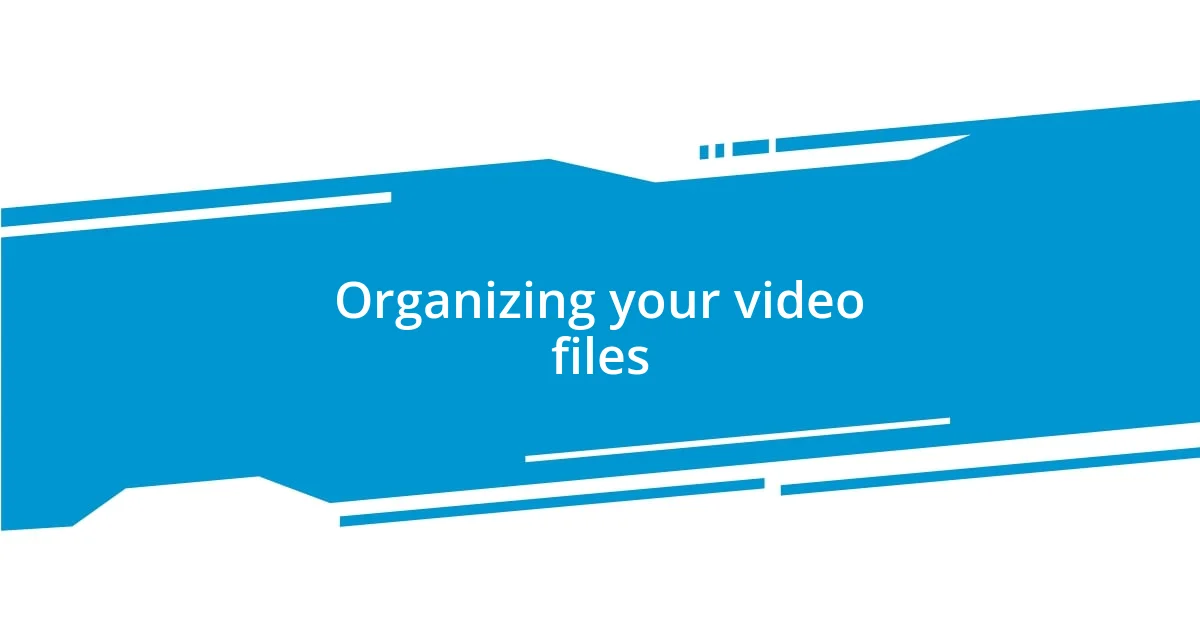
Organizing your video files
Organizing video files is a game changer, and I’ve learned this through hard-won experience. When I first dove into editing, I was overwhelmed by a flood of clips. I often found myself scrambling to locate that perfect shot or memorable moment. Now, I dedicate time to creating a consistent folder structure, naming files descriptively, and even utilizing color coding. This way, I can jump right into editing and focus on the creative elements without wasting precious time searching for files.
A few years back, I tackled a massive project that involved footage from multiple sources. Initially, I just piled everything into one folder, thinking it would be fine. What a nightmare! Hours slipped away as I searched for specific takes. I quickly learned the importance of breaking things down into projects, scenes, and even key moments. Now, I keep subfolders for raw footage, audio, and graphics, which makes a significant difference during intense edits.
An organized approach can significantly enhance productivity. Each project has a designated space where everything from rough cuts to final edits lives. This level of organization not only boosts efficiency but also fosters creativity. With everything in its place, I’m free to explore ideas without the mental clutter. It’s a subtle trick, but it transforms the editing experience from chaotic to delightful.
| Organizational Strategy | Description |
|---|---|
| Folder Structure | Utilizing clear and consistent folder names (e.g., Projects, Raw Footage, Final Cuts) to streamline access. |
| File Naming | Naming files descriptively (e.g., “Interview_Smith_April2023”) for easy identification. |
| Version Control | Keeping different versions of files (e.g., “Cut1”, “Cut2”) to track changes and progress. |
| Color Coding | Using color codes for different types of media (e.g., footage, audio, graphics) to enhance visual organization. |
| Backup System | Implementing a reliable backup for all important files to ensure no data is lost during editing. |
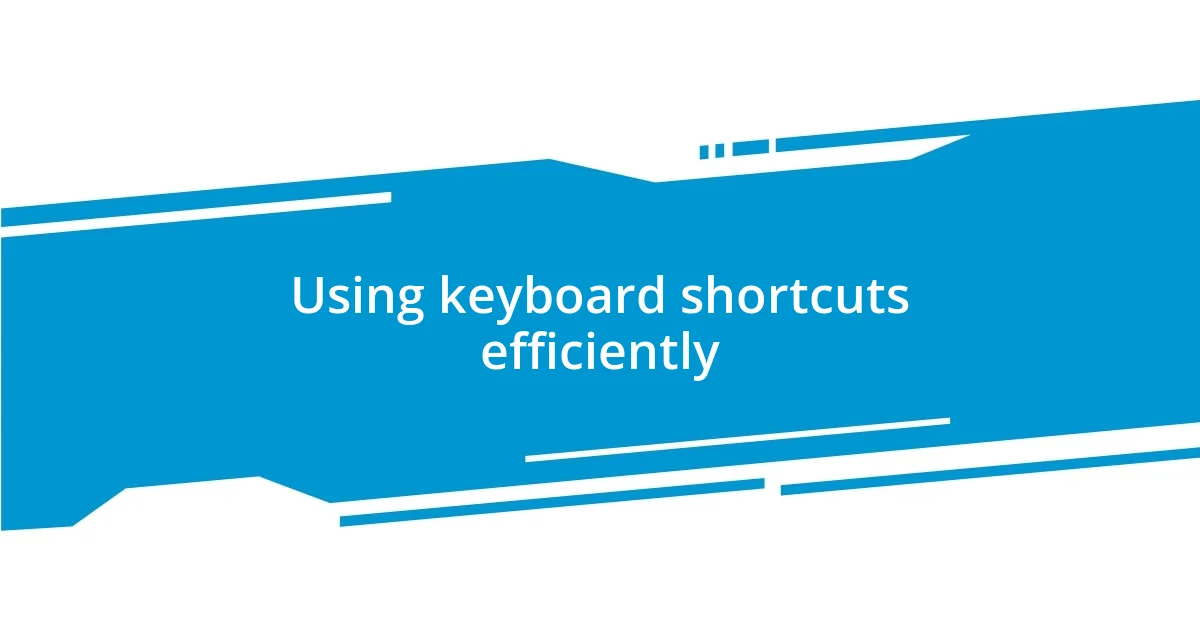
Using keyboard shortcuts efficiently
When it comes to using keyboard shortcuts efficiently, I can’t stress enough how transformative they’ve been for my workflow. Initially, I relied heavily on my mouse, but I quickly found myself bogged down with the repetitive motions and time wasted. Once I started learning just a few essential shortcuts, it felt like lifting a weight off my shoulders. For example, using “Command + C” to copy and “Command + V” to paste became second nature, drastically speeding up my editing process. Have you ever felt that rush when you complete a task much faster than usual? That’s the magic of shortcuts.
One particular moment stands out in my mind. I was in the middle of a tight deadline for a documentary, and I had to make rapid-fire edits. I instinctively used the blade tool by pressing “C,” and I couldn’t believe how quickly I was trimming clips. Each press of the key felt like a well-timed strike, sparking a rush of creativity. By the end of that session, I completed my edits an hour ahead of schedule! I learned that these little keys on the keyboard aren’t just for efficiency—they can elevate your editing experience, allowing for more spontaneous decisions.
I often recommend starting with a handful of shortcuts relevant to your specific editing software. For example, familiarizing yourself with shortcuts for playback speed, transitions, and effects can make a significant impact. Every time I discover a new shortcut, it’s like uncovering a hidden gem that enhances my editing toolbox. It’s truly a game-changer when you realize that one key can save you precious seconds here and there, which all adds up over time. Don’t you feel more in control when you have those tools at your fingertips? I know I do.

Color grading for better visuals
When I first started experimenting with color grading, I was astonished by the difference it made in elevating my video visuals. Initially, I approached grading with a casual mindset, but then I discovered how it transforms the emotional tone of a project. For instance, when I applied a teal and orange color scheme to a travel video, the vibrant contrasts created a captivating cinematic feel that made the footage pop. Have you ever watched a film and felt immersed in its atmosphere purely because of the colors? That’s the power of thoughtful color grading.
I remember a specific project where I used a monochromatic palette for an interview piece. By desaturating the colors and focusing on shadows, I was able to emphasize the subjects’ expressions and emotions. It drew viewers in, making them feel the intensity of the moment. This technique taught me that color isn’t just aesthetic; it can also guide viewers’ emotions, leading them to react in ways they might not even realize. Isn’t it fascinating how a simple adjustment can convey meaning beyond the dialogue?
Now, I make it a point to experiment with color wheels and LUTs (Look-Up Tables), which streamline the process. I particularly love using color grading tools to create a consistent look across different scenes—it’s like weaving a visual story. Each time I apply a new hue or tweak the contrast, it feels like adding a brushstroke to a canvas. With practice, I’ve come to see color grading as an essential storytelling tool that shapes the viewer’s experience in profound ways. Don’t underestimate its impact; it’s like giving your visuals a personality!

Improving audio quality in videos
Improving audio quality in videos has become a passion of mine over the years. Initially, I didn’t pay much attention to it, but a few unfortunate experiences quickly changed my perspective. I once recorded a beautiful landscape video, only to find the sound of wind overpowering my voiceover. There’s nothing more frustrating than realizing that the effort you put into visuals can fall flat if the audio doesn’t match its quality. Have you ever noticed how a well-mixed soundtrack can elevate a scene? That’s the power of good audio!
One practical technique I always rely on is using an external microphone. I invested in a shotgun mic that drastically improved my sound quality. During a vlog shoot in a busy city, the onboard mic picked up car horns and chatter, leaving me with a chaotic mess. Switching to the shotgun mic allowed me to hone in on my voice while minimizing the surrounding noise. The difference was astounding! I felt a renewed sense of confidence in my storytelling because the audio no longer distracted from my message.
Another tip that has really worked for me is audio editing software. Even a basic program can help clean up background noise and balance audio levels. For instance, I remember working on a short film where the dialogue was often drowned out by ambient sounds. I found that applying noise reduction filters made my characters’ conversations crystal clear, enhancing the viewer’s connection to the story. Isn’t it incredible how sound can draw people into your world? Each time I tweak the audio, it feels like I’m crafting a richer narrative, and honestly, that’s what keeps me coming back to the editing desk.
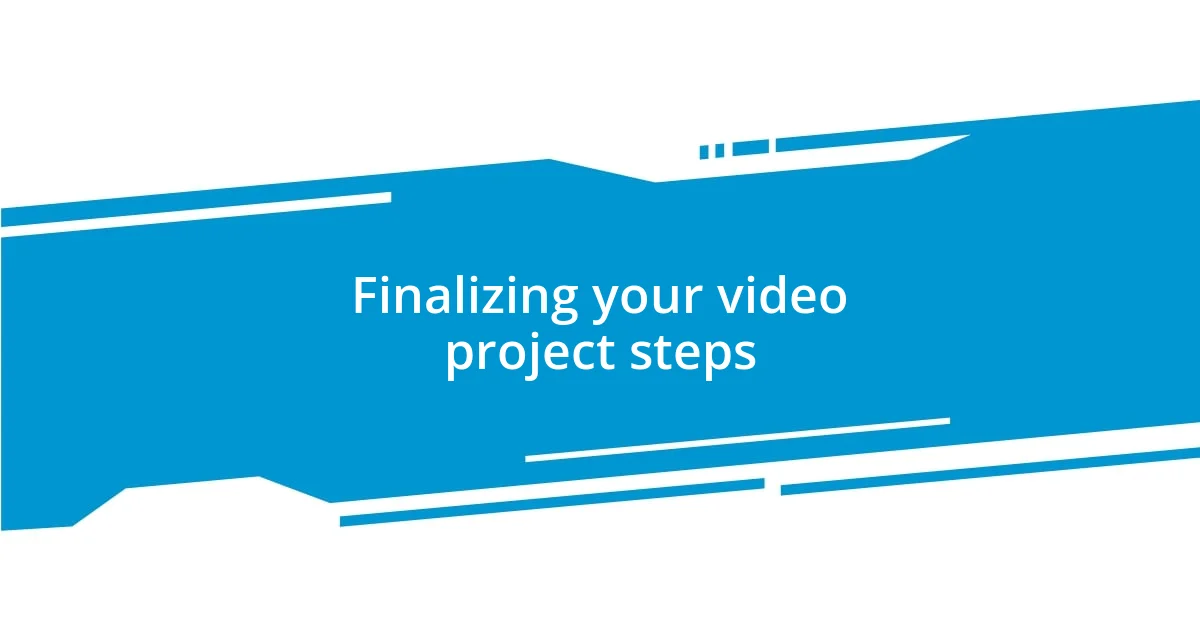
Finalizing your video project steps
When it comes to finalizing your video project, I always tackle it step by step. I start with the review process, watching the entire video multiple times. There’s something about watching the piece flow that helps me catch little inconsistencies—like a shot that doesn’t quite match up or a transition that feels jarring. Have you ever watched your edit and felt a sense of unease with certain cuts? That’s your instinct telling you something isn’t quite right, and I’ve learned to trust that gut feeling.
Next, I focus on the sound design, which I don’t simply treat as an afterthought. Just recently, while working on a short documentary, I realized how impactful the sound effects were in driving the story forward. The subtle sounds of pages turning and pens clicking added layers that elevated the entire experience. It made me think—what’s the mood I want my audience to feel at this moment? By carefully selecting and mixing sound effects, I was able to create an immersive soundscape that complemented my visuals.
Finally, I carefully export my project. This step may seem straightforward, but I’ve had my share of export nightmares! I once uploaded a completed video only to discover that the color profile didn’t match what I intended. I learned to double-check my settings, especially the resolution and frame rate. Isn’t it frustrating to lose hours of hard work over a technical glitch? Now, I always do a test export to ensure everything looks and sounds just right before hitting that final publish button, and it fills me with a sense of accomplishment when it all comes together seamlessly.