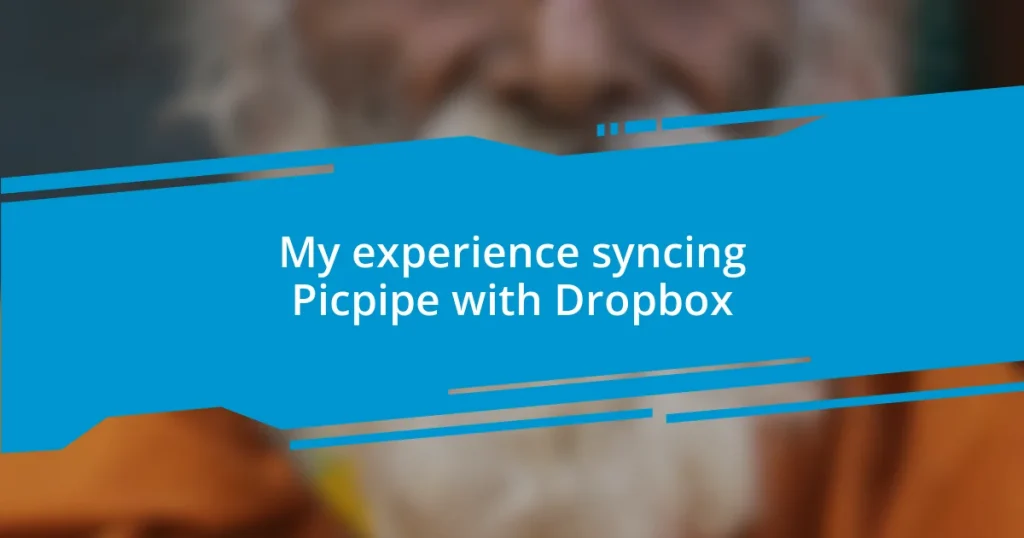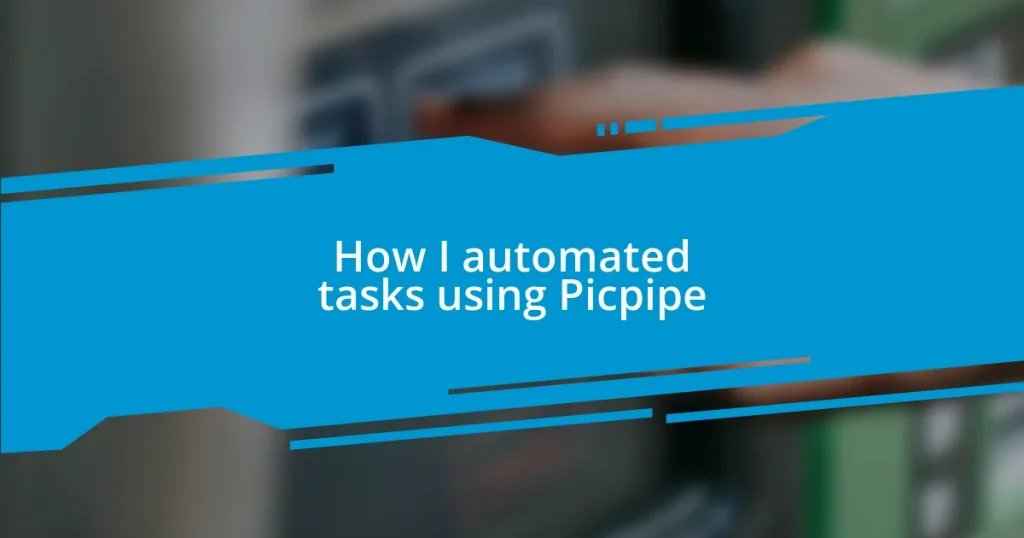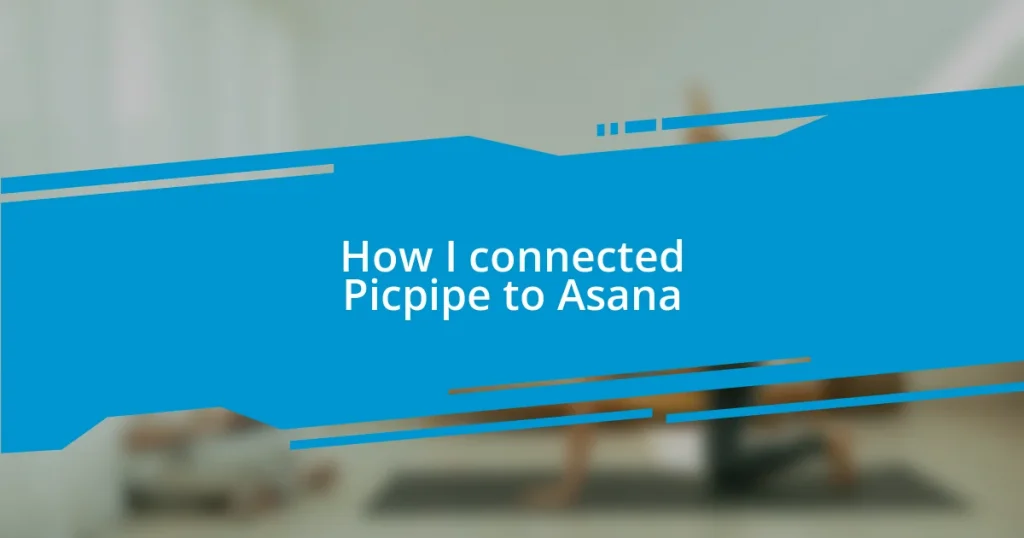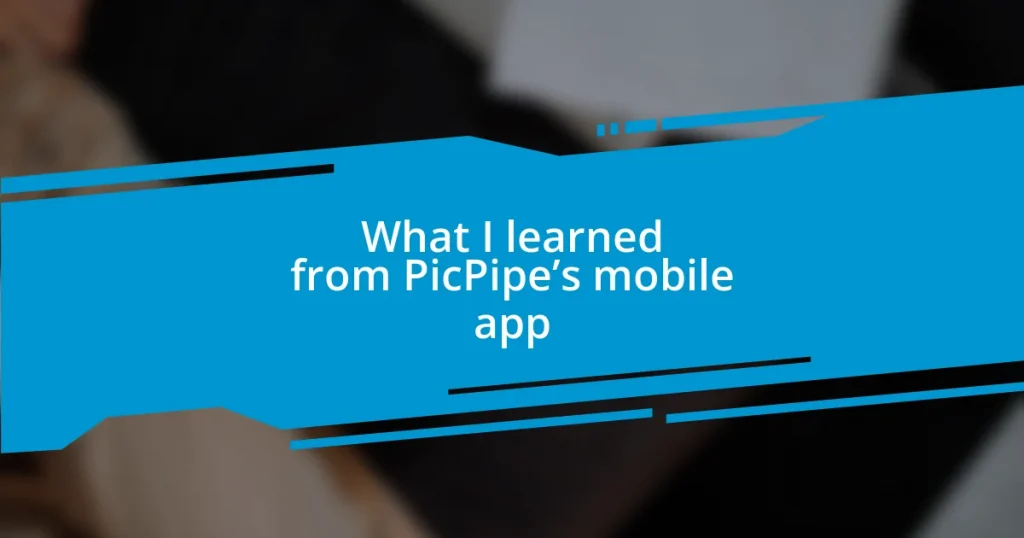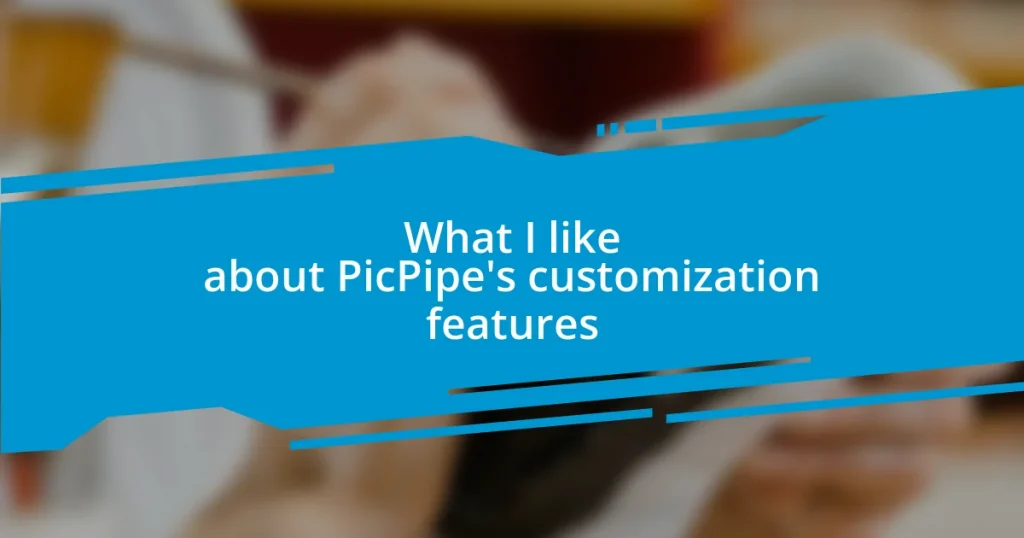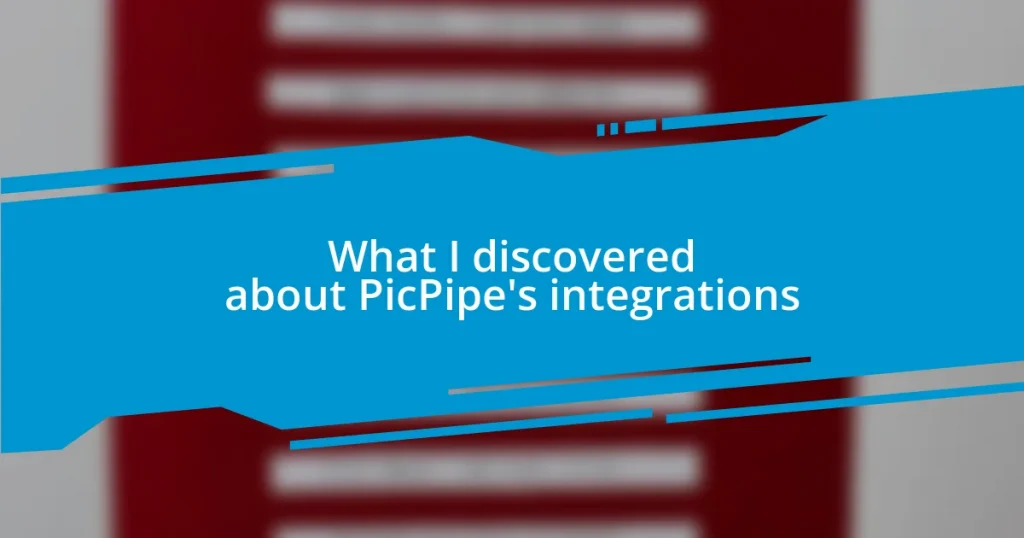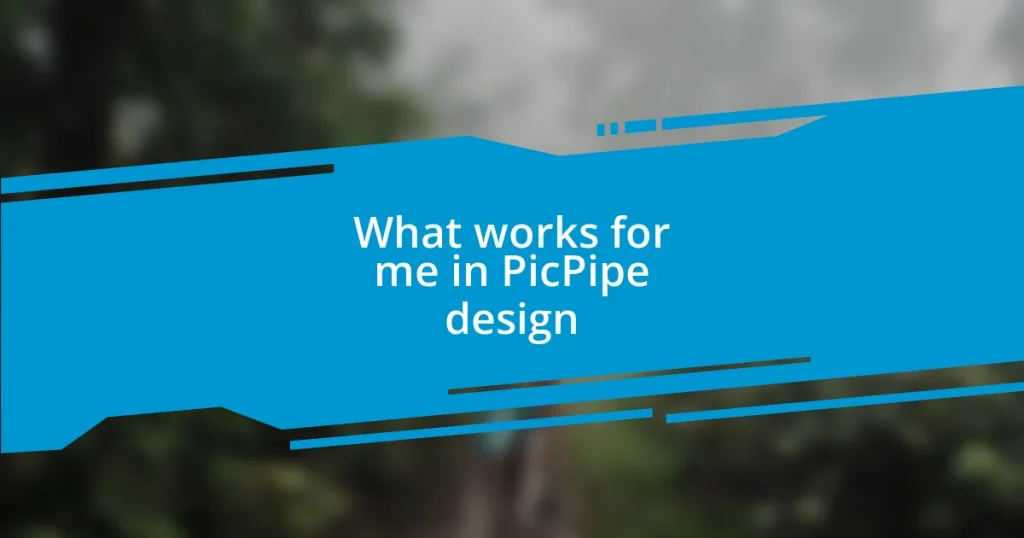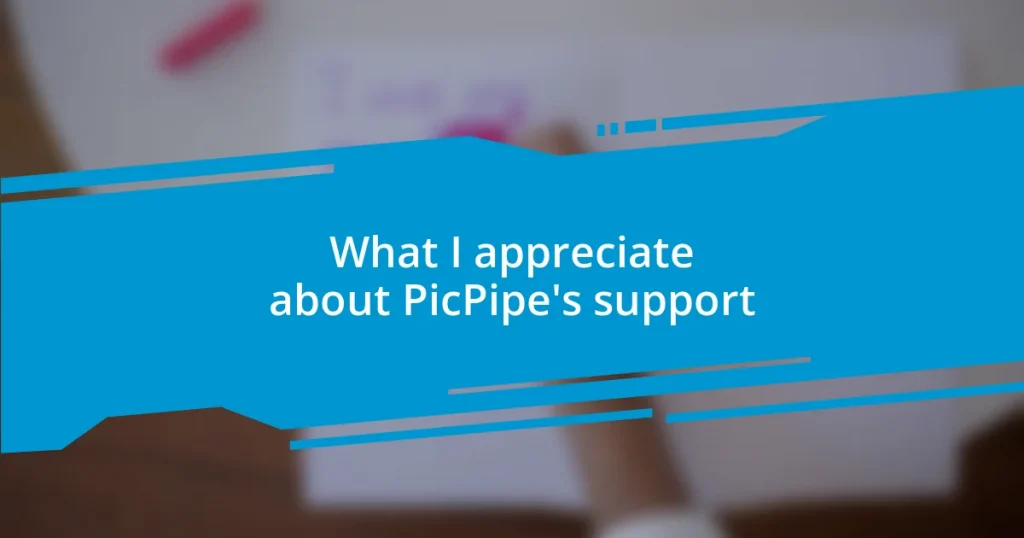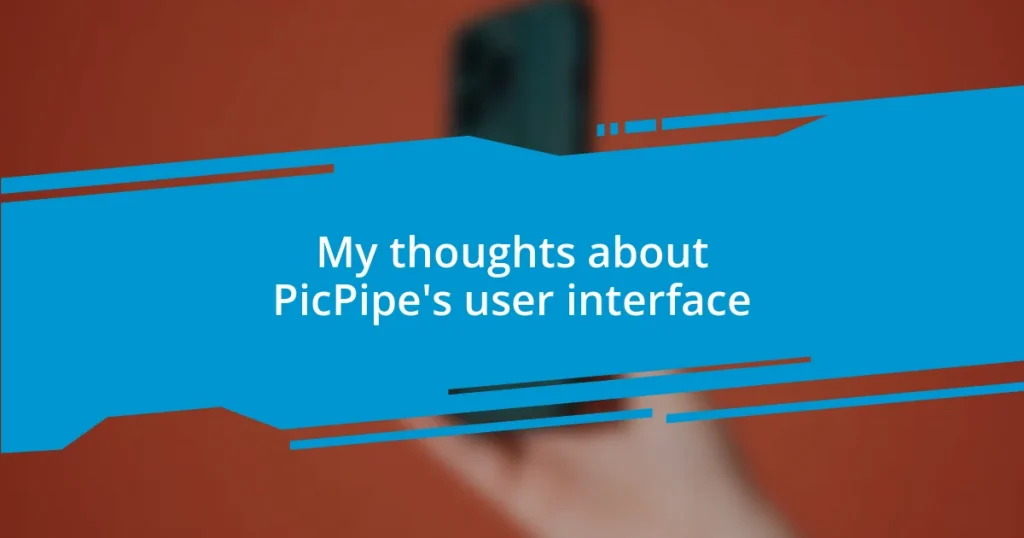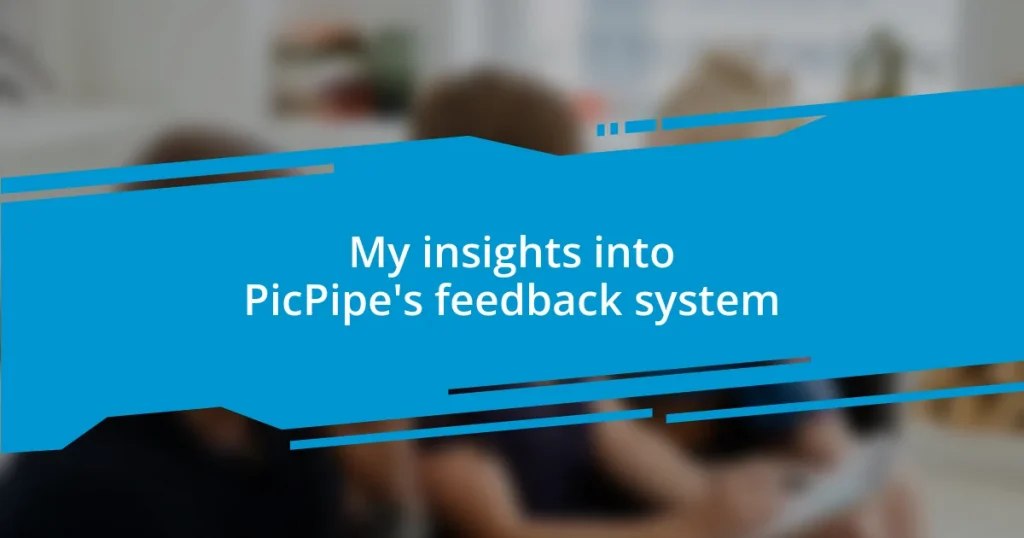My experience syncing Picpipe with Dropbox
Key takeaways: Syncing Picpipe with Dropbox streamlines media organization and enhances productivity by ensuring automatic sorting and instant access to files. Effective file management strategies, such as consistent naming conventions…