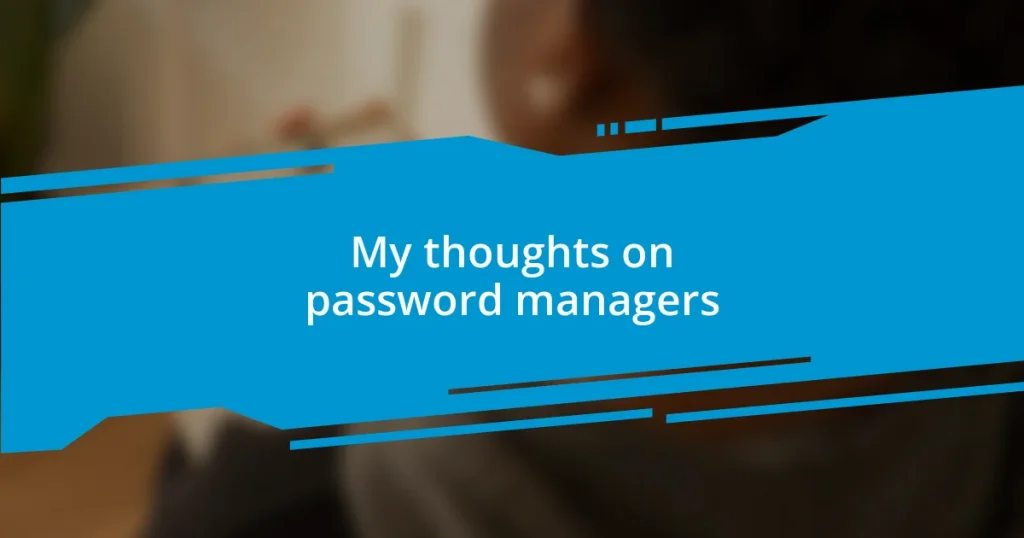Key takeaways:
- Password managers offer convenience and enhanced security by generating complex, unique passwords for each account and securely storing them.
- When choosing a password manager, prioritize features like two-factor authentication, user-friendly interface, and your preferred storage option (cloud vs. local).
- Common pitfalls include neglecting two-factor authentication, mismanaging the master password, and overlooking software updates, all of which can jeopardize security.

Understanding password manager benefits
One of the biggest benefits of using a password manager is the sheer convenience it offers. I remember grappling with countless passwords, each needing to be unique yet memorable. It felt like a constant battle, and I often found myself resetting passwords, which only added to the frustration. With a password manager, I no longer need to recall every login. Isn’t it a relief to know that my credentials are securely stored and accessible whenever I need them?
Security is another area where password managers shine. I’ve had my fair share of minor scares—like realizing my email might have been compromised. It was eye-opening to understand how easily weak passwords can lead to breaches. Password managers generate complex and unique passwords for each account, essentially shielding me from potential threats. Doesn’t the idea of having a digital bodyguard for your sensitive information sound reassuring?
Lastly, I acknowledge that the idea of putting all my passwords in one place can be daunting. However, it’s about taking control and making life easier. In my experience, the initial hesitation fades quickly once I start noticing how much mental space I free up. Why struggle to remember every login when I can simplify my life with a little help from technology?

Choosing the right password manager
Choosing the right password manager can be a bit overwhelming given the variety of options available. I remember spending hours comparing features, trying to determine which one would fit my needs best. My advice? Look for a password manager that offers features like two-factor authentication. This added layer of security made me feel so much better about safeguarding my information.
One major factor to consider is whether you want a cloud-based service or a local storage option. I’ve tried both, and while cloud solutions provide excellent accessibility, I appreciate the peace of mind that comes with local storage. It makes it feel like my passwords are under lock and key in my own fortress rather than floating around in cyberspace.
Evaluating the user interface is just as crucial. I’ve come across some password managers that, despite their impressive features, are clunky and unintuitive. I found that simplicity in design keeps me more engaged and makes it so much easier to use. Ultimately, you want a password manager that feels comfortable and straightforward to navigate.
| Password Manager | Key Features |
|---|---|
| LastPass | Cloud-based, offers multi-device sync and two-factor authentication |
| 1Password | Local storage option, user-friendly interface, travel mode |
| Bitwarden | Open-source, affordable, with both cloud and local storage options |

How password managers enhance security
When I first started using a password manager, I realized how vulnerable I had been. Having unique and complex passwords generated automatically meant that I no longer had to rely on my often faulty memory. One thing I noticed immediately was how fewer security alerts I received, which made me feel like I was finally taking real steps toward protecting my digital life.
Here’s how password managers bolster security:
- Complex Password Generation: They create randomized passwords that are nearly impossible to crack.
- Unique Passwords for Every Account: This limits the damage in case one of your accounts is compromised.
- Secure Storage: They store all your credentials in an encrypted vault, minimizing the risk of theft.
- Two-Factor Authentication: Many password managers incorporate this feature, adding an extra layer of protection beyond just your password.
- Password Health Reports: They can alert you about weak or reused passwords, helping to improve your overall security.
I still remember the feeling of vulnerability after I learned about a data breach affecting a site I frequently used. It hit me hard, but knowing that my password manager had safeguarded my credentials gave me peace of mind. The sense of security that comes from seeing all my accounts locked with strong, unique passwords reassures me every day.

Common pitfalls to avoid
One common pitfall I’ve encountered with password managers is neglecting to enable two-factor authentication (2FA). I know it might seem like an extra hassle, but trust me, it’s a simple step that adds a vital layer of security. I remember once skipping this feature out of convenience, only to discover later how easy it was for someone to breach accounts without it. Why would you want to leave your digital life open to such risks?
Another mistake users often make is mismanaging their master password. This is the key to your entire vault! I once chose a master password that was a mix of ease and complexity, thinking I could remember it easily. But when I couldn’t recall it after a brief break, I realized the importance of finding that balance. It’s essential to create a master password that is both memorable and robust—don’t let a moment of doubt jeopardize your security.
Finally, overlooking updates can be detrimental. I’ve learned this the hard way after ignoring a notification about a critical update from my password manager. Those updates often include vital security patches that enhance protection. Skipping them felt like leaving my front door wide open—definitely not something I want to experience again. So, don’t just set it and forget it; stay engaged with your password manager.
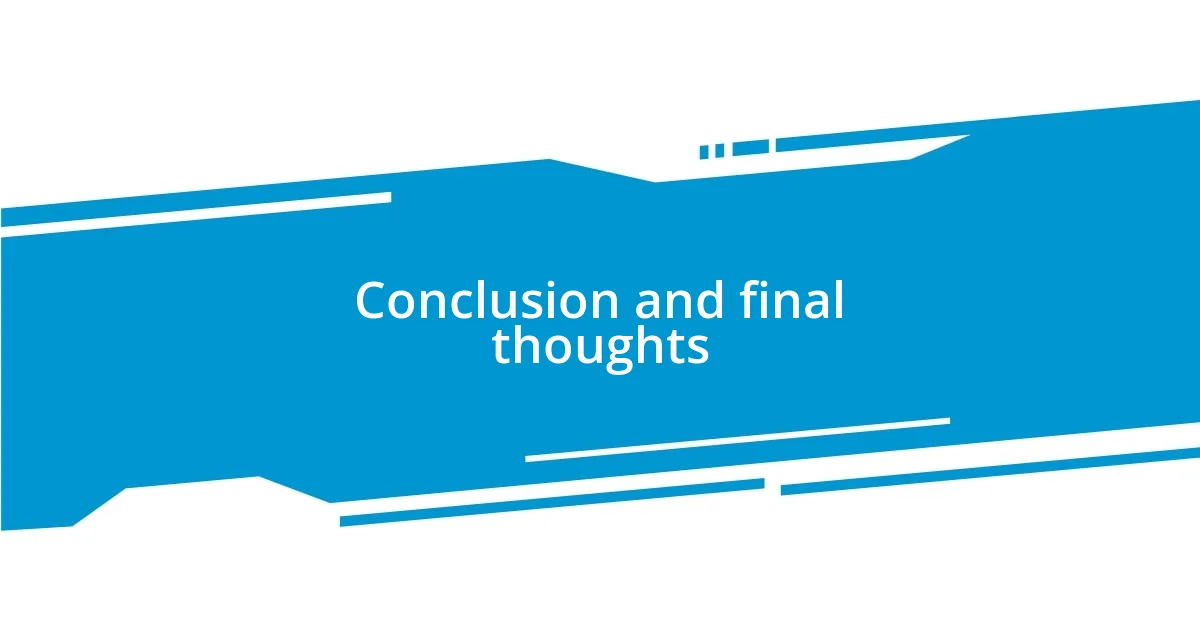
Conclusion and final thoughts
When reflecting on my journey with password managers, I can confidently say they have transformed how I approach online security. Without the burden of memorizing countless passwords, I’ve experienced a newfound freedom and peace of mind. It’s remarkable to consider—how often do we underestimate the power of having robust, protected credentials, only to realize their importance when faced with potential breaches?
It’s easy to overlook the benefits of password managers amidst the many choices we face online. I’ve felt that anxiety creeping in when I had to reset a forgotten password—those moments seem stressful, don’t they? But now, with a password manager at my side, that concern has significantly diminished. The streamlined experience and security it provides are truly comforting and make online activities feel much safer.
In the end, adopting a password manager isn’t just about convenience; it’s about taking a definitive stand against digital vulnerabilities. I personally found that embracing this technology empowered me to be proactive rather than reactive. Ask yourself—why risk your online safety for the sake of convenience? In a world where our digital identities are ever more valuable, I believe investing in a password manager is an essential step for anyone serious about security.