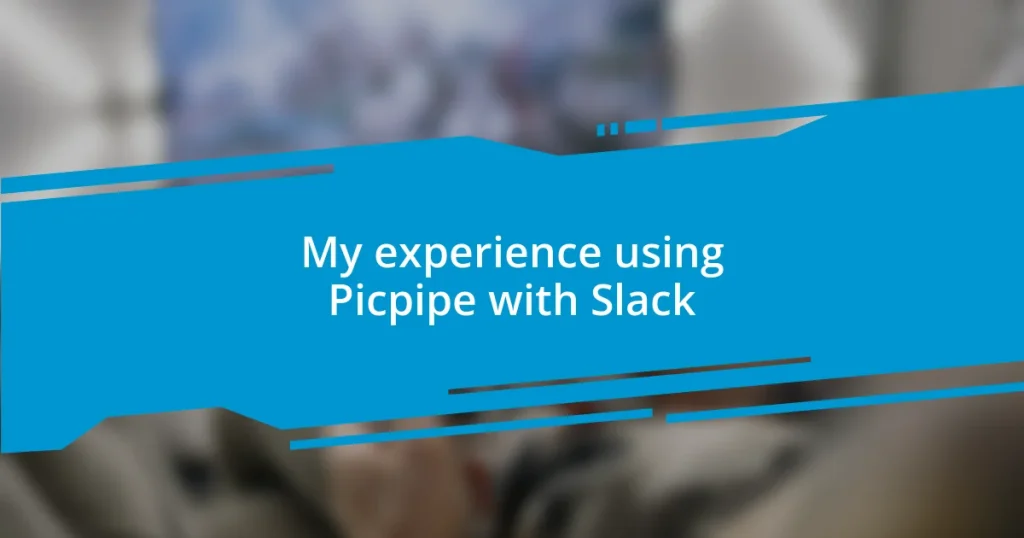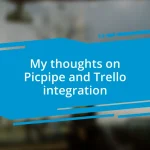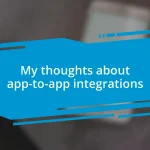Key takeaways:
- Integrating Picpipe with Slack enhances productivity by allowing seamless video sharing, fostering real-time discussions and creative collaborations.
- Customization of notification settings and learning shortcuts can significantly improve workflow and ensure team engagement during busy periods.
- Overcoming initial challenges with Picpipe leads to rewarding outcomes, highlighting the importance of fine-tuning features and establishing routines for video communications.
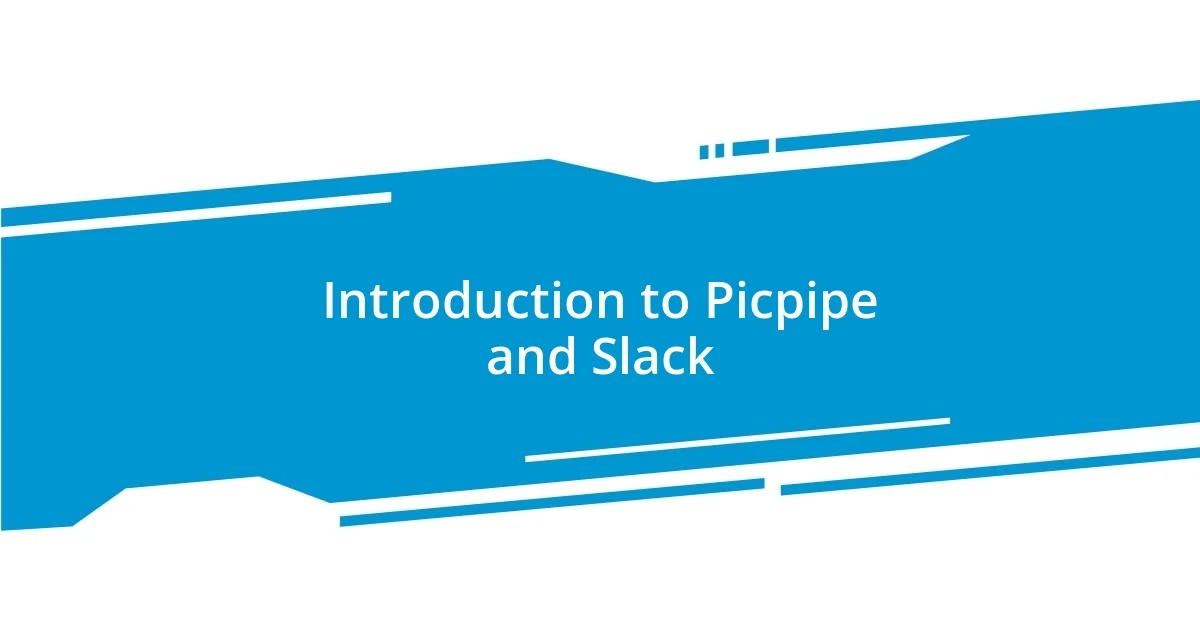
Introduction to Picpipe and Slack
Picpipe and Slack are powerful tools that, when combined, create a seamless workflow for communication and content sharing. I still remember the first time I integrated Picpipe with Slack; it felt like I had unlocked a new level of productivity. Why struggle with multiple platforms when you can effortlessly share videos directly into your team’s Slack channels?
When using Picpipe, I was amazed at how quickly I could upload and distribute video content without disrupting the flow of conversation in Slack. Imagine being able to share a video update while brainstorming ideas in real-time! It’s all about the synergy—Picpipe handles the heavy lifting of video management while Slack keeps everyone connected and engaged.
Every time I share a video through Picpipe into a Slack thread, I notice an immediate boost in interaction. It’s fascinating how visuals can spark discussions and drive innovation. Have you ever noticed how much easier it is to convey an idea or project status through a quick video than a long-winded text? That’s the magic of this combination; it turns communication from a chore into a lively exchange of thoughts and creativity.
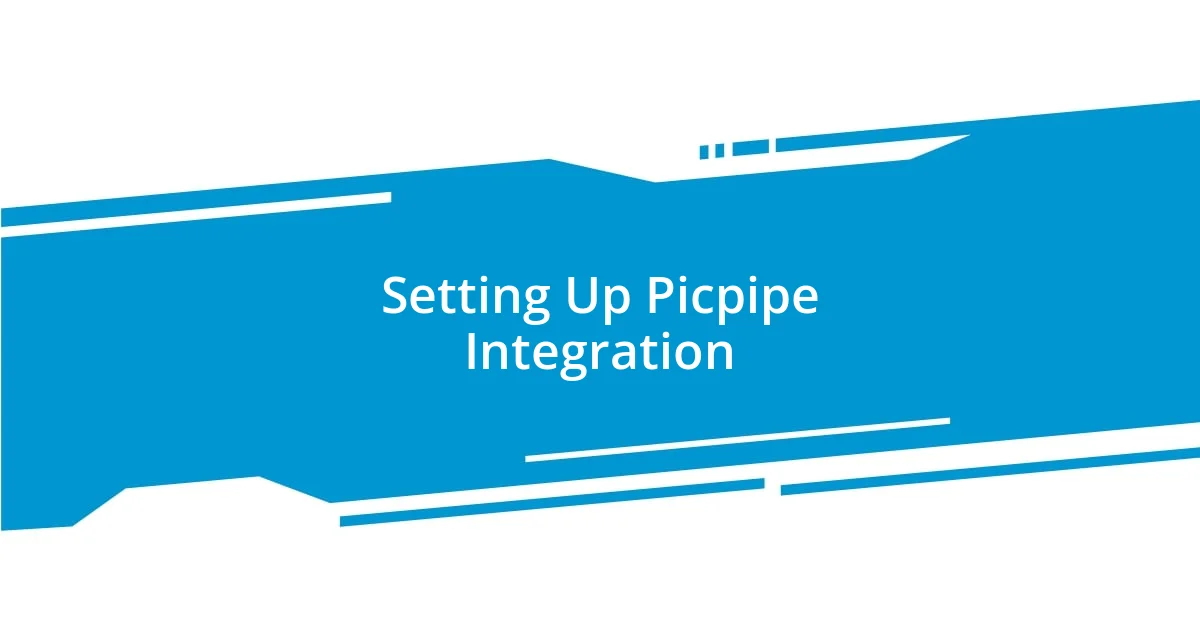
Setting Up Picpipe Integration
Setting up the Picpipe integration with Slack is a straightforward process that I appreciated. The first step I took was connecting my Picpipe account to Slack through the app’s settings. It’s such a relief not to deal with cumbersome manual uploads. Instead, listening to the small ping notifications in Slack as videos start rolling in gives me a productive rush each time.
Next, I created customized video upload settings that tailored notifications for my team based on project needs. This small tweak drastically improved our workflow. I remember one particularly hectic week where deadlines were looming. Having Picpipe automatically share updates in specified channels kept everyone informed without overwhelming the chat, allowing us to maintain focus. It’s these seamless adjustments that make a huge difference in daily operations.
Finally, I suggest familiarizing yourself with the available shortcuts and commands once the integration is live. These little tools can help you streamline your video-sharing process even further, and trust me, the joy of effortlessly sharing a video update without fumbling is unbeatable!
| Step | Description |
|---|---|
| Connect Accounts | Link your Picpipe account to Slack via app settings for easy access. |
| Customize Settings | Create specific upload options that notify your team according to project needs. |
| Learn Shortcuts | Get acquainted with shortcuts to quickly share videos without interruptions. |
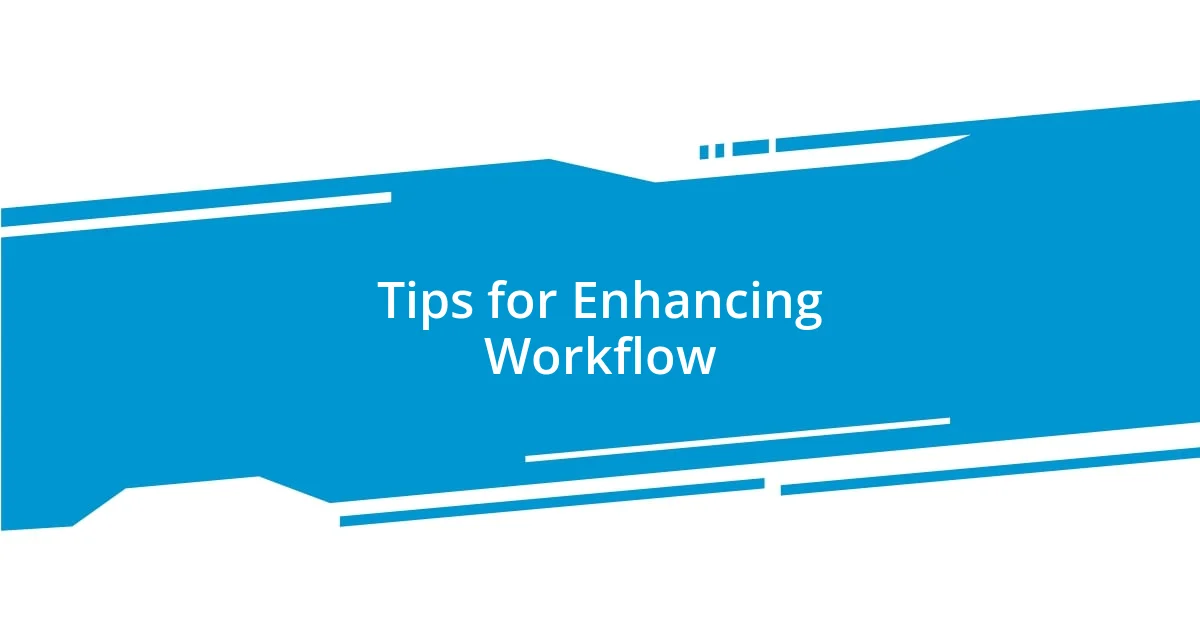
Tips for Enhancing Workflow
One of the best ways I’ve found to enhance workflow between Picpipe and Slack is by leveraging the power of notifications. I vividly recall a time when our team was scattered across different time zones. To tackle the challenge of keeping everyone on the same page, I enabled tailored notifications for our project channels. This small adjustment allowed my teammates to receive timely updates without feeling bombarded by information, thus maintaining their focus during critical tasks. It was incredibly gratifying to watch collaboration thrive as we all stayed informed, yet undistracted.
Here are some practical tips to enhance your workflow with Picpipe and Slack:
- Utilize Threaded Conversations: Encourage your team to respond within threads when discussing shared videos. It helps keep discussions organized and easy to follow.
- Establish Clear Video Guidelines: Create a set of guidelines on how and when to share videos. This sets expectations and ensures everyone is on the same page.
- Implement Regular Check-ins: Schedule periodic meetings to discuss video content shared through Picpipe. These discussions can foster deeper engagement and allow for immediate feedback.
- Encourage Feedback via Reactions: Make use of Slack’s emoji reactions. This quick feedback loop can replace lengthy replies, making interactions feel lighter and more spontaneous.
- Stay Adaptable: As your team’s workflow evolves, be open to tweaking notification settings and processes to suit changing needs. Flexibility can lead to surprising improvements in productivity.
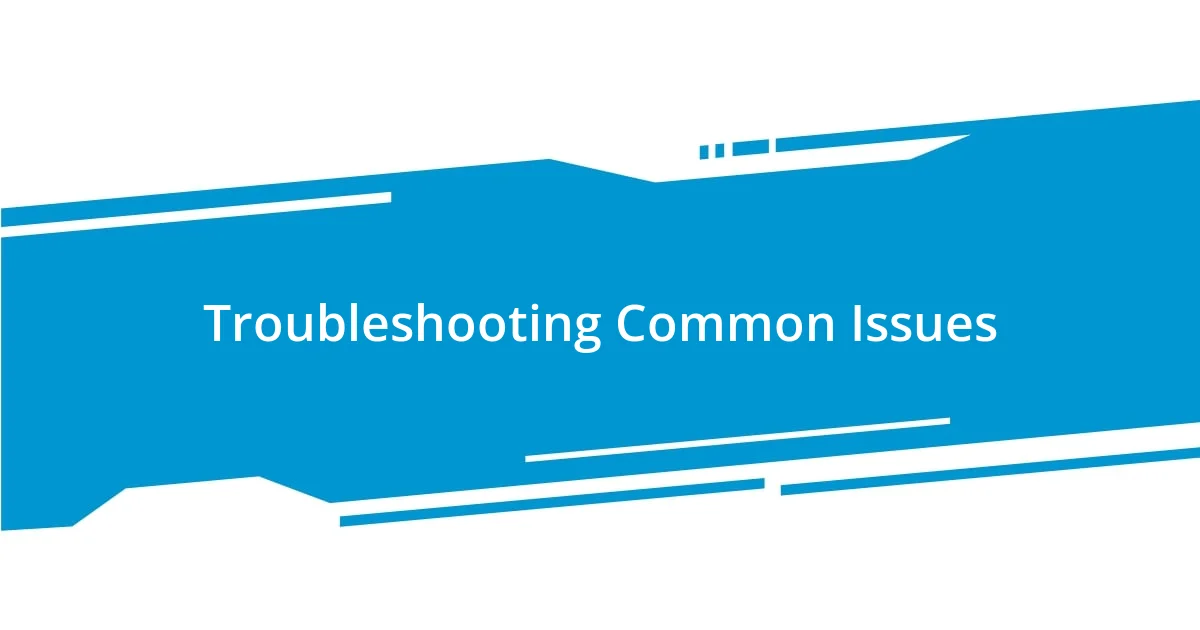
Troubleshooting Common Issues
When using Picpipe with Slack, I’ve encountered a few hiccups, particularly with video upload notifications going awry. There was a time when I noticed that some updates weren’t reaching the designated channels. I quickly realized this was due to a misconfigured notification setting. Checking the settings and ensuring that each channel was properly linked can eliminate this frustration. Have you checked your notification preferences lately? Sometimes, it’s the little things that trip us up.
Another issue I often faced involved video quality. A couple of times, I uploaded clips that looked perfect on my device, only to see a drop in quality once shared in Slack. This inconsistency can be quite nerve-wracking, especially when sharing important content. I learned that exporting videos in the highest possible quality before uploading can mitigate this problem significantly. Have you experienced this too? A simple format adjustment could save you some headaches!
Lastly, I encountered challenges with team engagement. During busy periods, videos would get lost in the chatter. I remember the frustration of feeling like my important updates were being overlooked. To address this, I started tagging specific team members when I shared a crucial video, prompting direct attention. Finding your rhythm with how and when you share can make all the difference. What strategies have you implemented to make your updates stand out in the busy Slack environment?

Real User Testimonials
I’ve had some enlightening experiences with Picpipe that truly highlight its impact when integrated with Slack. I once received a message from a teammate who shared how a video I uploaded transformed their project perspective. They expressed gratitude for the clear visuals, which sparked a new idea for our campaign. Moments like these remind me of how powerful a well-structured video can be in a collaborative setting.
Another user mentioned the seamless sharing process after implementing Picpipe with their team’s Slack channels. They shared with me that it felt like a game-changer, especially during tight deadlines. The ability to easily access video resources fueled quicker decisions and inspired greater creativity among team members. Could a simple tool like this really enhance team dynamics? Absolutely, as this user’s experience shows.
A colleague recalled a week when their company used Picpipe extensively for an important pitch. To their dismay, they struggled with the initial learning curve, feeling a bit overwhelmed. However, once they got the hang of it, they described a surge in confidence during team discussions. It’s incredible how overcoming initial hurdles can lead to such rewarding outcomes. Don’t you think that the potential for growth lies just beyond those early challenges we face?
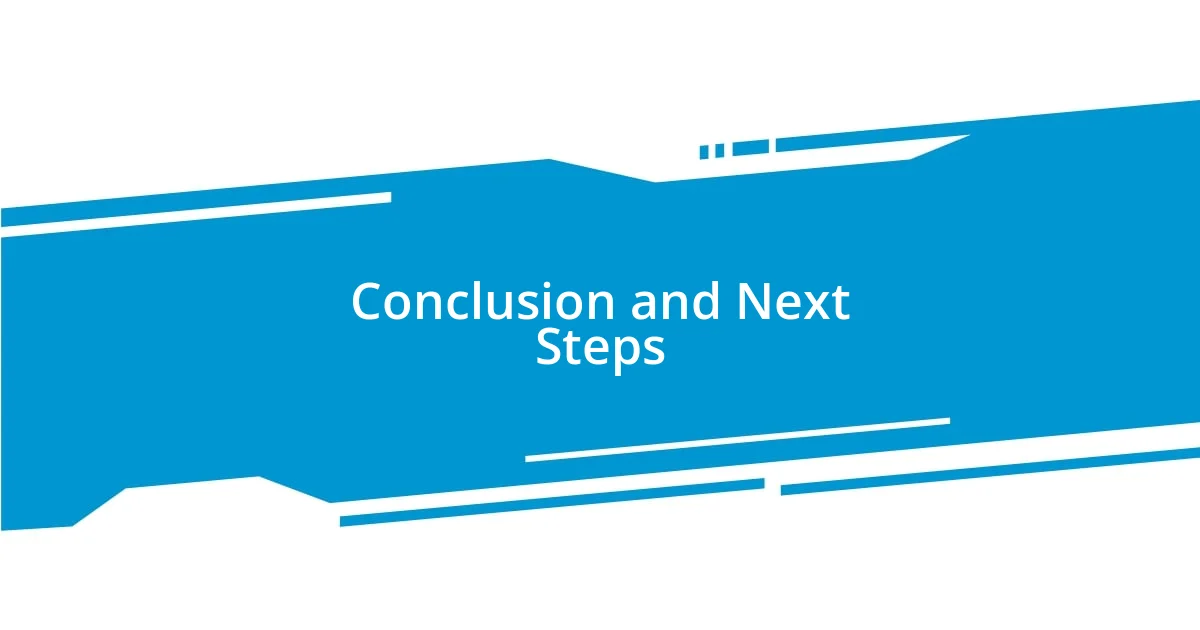
Conclusion and Next Steps
It’s clear that my journey with Picpipe and Slack has been both enlightening and transformative. As I reflect on my experiences, I realize that taking the time to fine-tune settings and understanding the integration nuances significantly enhanced my overall productivity. If you haven’t yet explored all the customizable features, consider diving deeper; there’s often untapped potential waiting for discovery.
Going forward, I recommend setting aside specific times for video uploads and responses. I found that establishing a routine helped my team stay engaged and ensured that important updates didn’t slip through the cracks. Have you thought about scheduling your video releases? Consistency can breed familiarity and excitement, making your content something your colleagues actively look forward to.
In conclusion, leveraging Picpipe effectively in Slack has truly changed how I communicate with my team. I encourage you to experiment and share your experiences with others. Let’s harness this collaboration tool to not just enhance our workflow but also enrich our team dynamics! What changes will you implement to maximize your use of Picpipe?