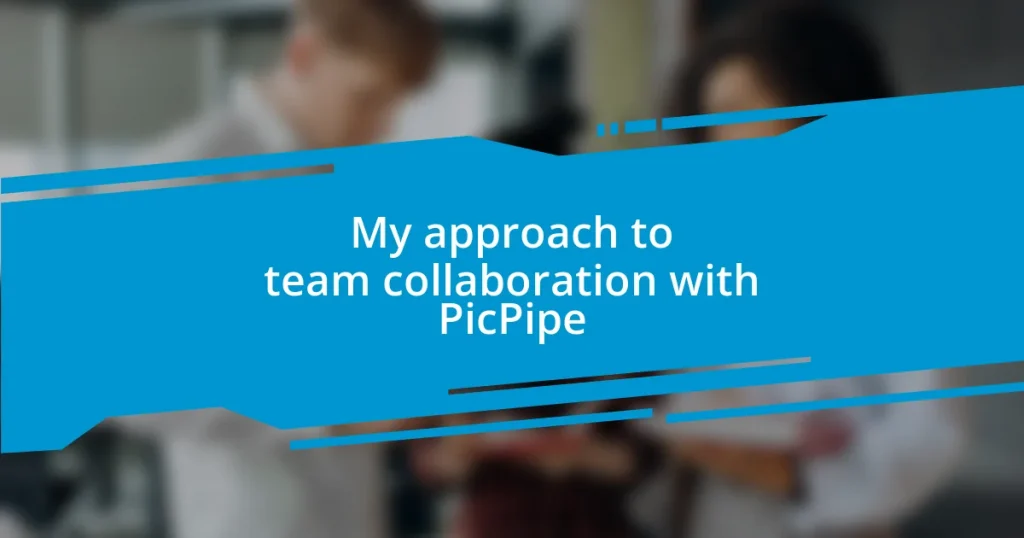Key takeaways:
- Effective team collaboration requires clear communication, defined roles, and shared goals to enhance efficiency and morale.
- Utilizing tools like PicPipe for task assignment, real-time collaboration, and feedback mechanisms can significantly boost productivity and team engagement.
- Continuous improvement through adaptability, regular check-ins, and celebrating small victories fosters a positive environment and builds stronger team dynamics.
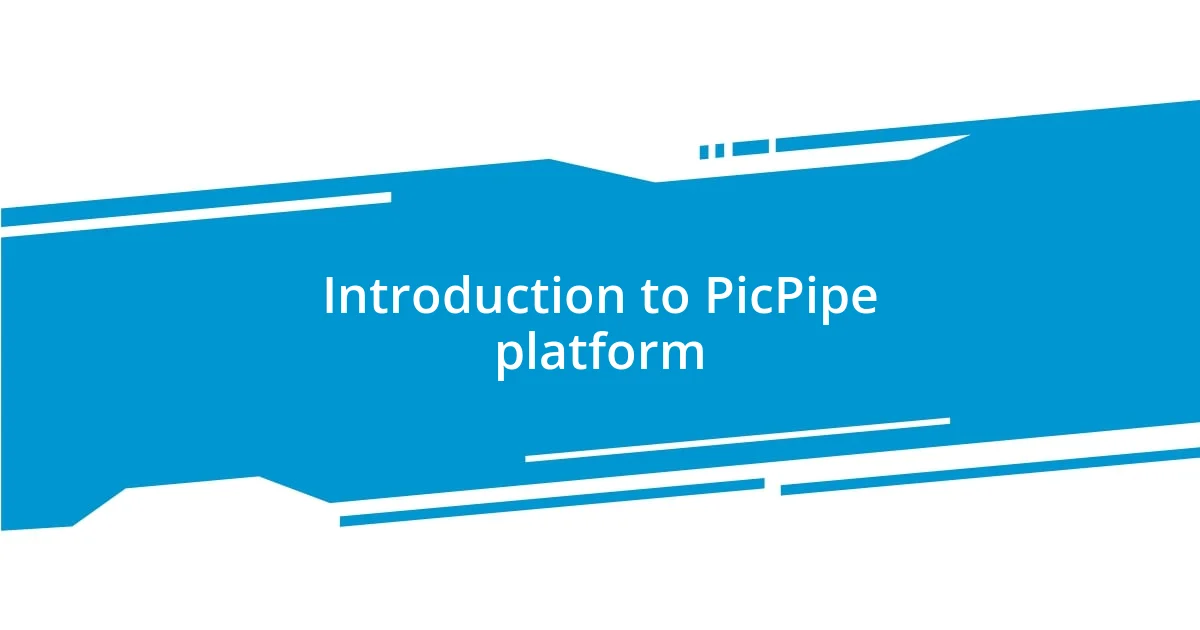
Introduction to PicPipe platform
PicPipe is a cutting-edge platform designed to facilitate seamless communication and collaboration among team members. I remember the first time I explored PicPipe—it was like stumbling into a treasure trove of tools that immediately made my workflow more enjoyable. Have you ever tried a tool that just clicked with your style? That’s exactly how I felt.
This platform stands out because it truly emphasizes user experience, enabling teams to share ideas and resources effortlessly. When I first used it for a project, the streamlined interface made it easy for everyone to contribute, creating a sense of unity that I hadn’t experienced with other tools before. I couldn’t help but wonder how I had managed without it.
What really impresses me about PicPipe is its capacity to adapt to various workflows, whether you’re in marketing, design, or tech. Have you noticed how sometimes a tool feels clunky or unresponsive? That’s never been my experience with PicPipe. Its flexibility not only enhances productivity but fosters a collaborative spirit, making even the most complex projects feel achievable.
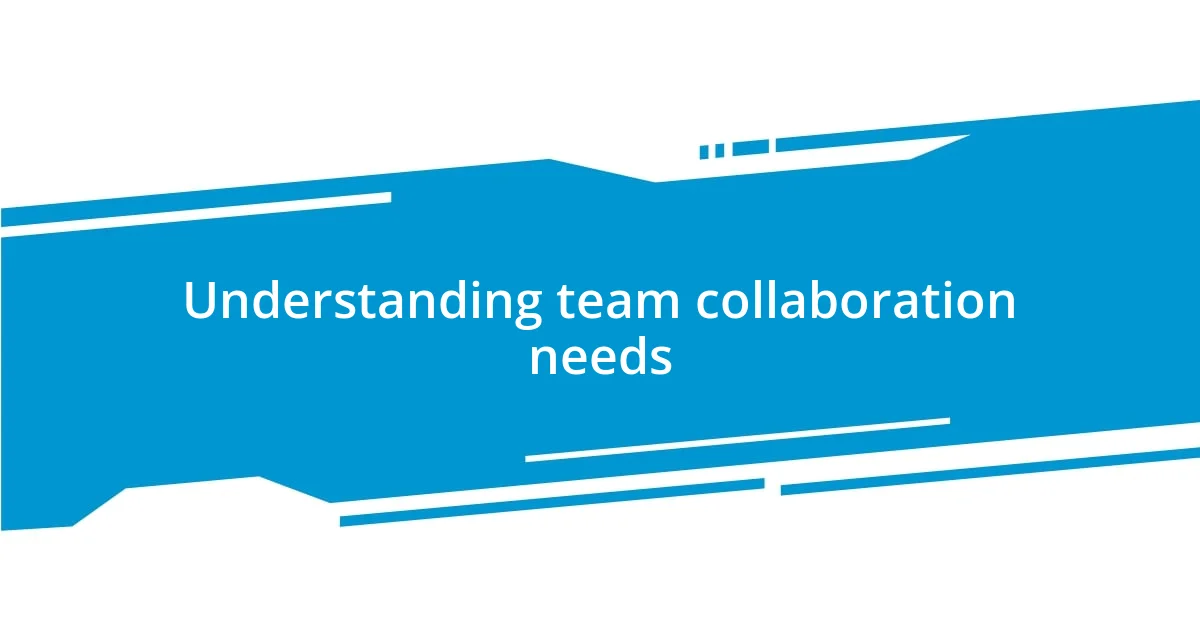
Understanding team collaboration needs
Understanding the collaboration needs of a team is essential for success. I’ve often found myself in situations where the lack of clarity led to confusion. For instance, during a big project, we struggled with overlapping responsibilities because we hadn’t clearly defined who was in charge of what. When we finally sat down and discussed our individual strengths and preferences, the entire dynamic shifted for the better. Clarity promotes not just efficiency but also boosts morale.
As I’ve explored different teams, one recurring theme is the diverse communication styles individuals adopt. Some prefer quick updates through chat, while others thrive in more extensive, detailed discussions. I once worked with a graphic designer who needed more visual feedback than written comments. Adapting to each person’s preferred method opened up channels of creativity and made collaboration feel supportive rather than restrictive.
Another aspect I realized is the significance of setting goals that every team member can connect with. In one project, we faced roadblocks because only a few members knew the overall mission. By bringing everyone into the conversation, I witnessed firsthand how shared objectives ignited motivation and accountability. I think this makes a compelling case for being mindful of how team members share information and collaborate.
| Key Factors | Examples |
|---|---|
| Clarity | Defining roles and responsibilities after a discussion to enhance team dynamic |
| Communication Styles | Adjusting feedback delivery method to suit team members’ preferences |
| Shared Goals | Engaging all team members in setting objectives to increase motivation |
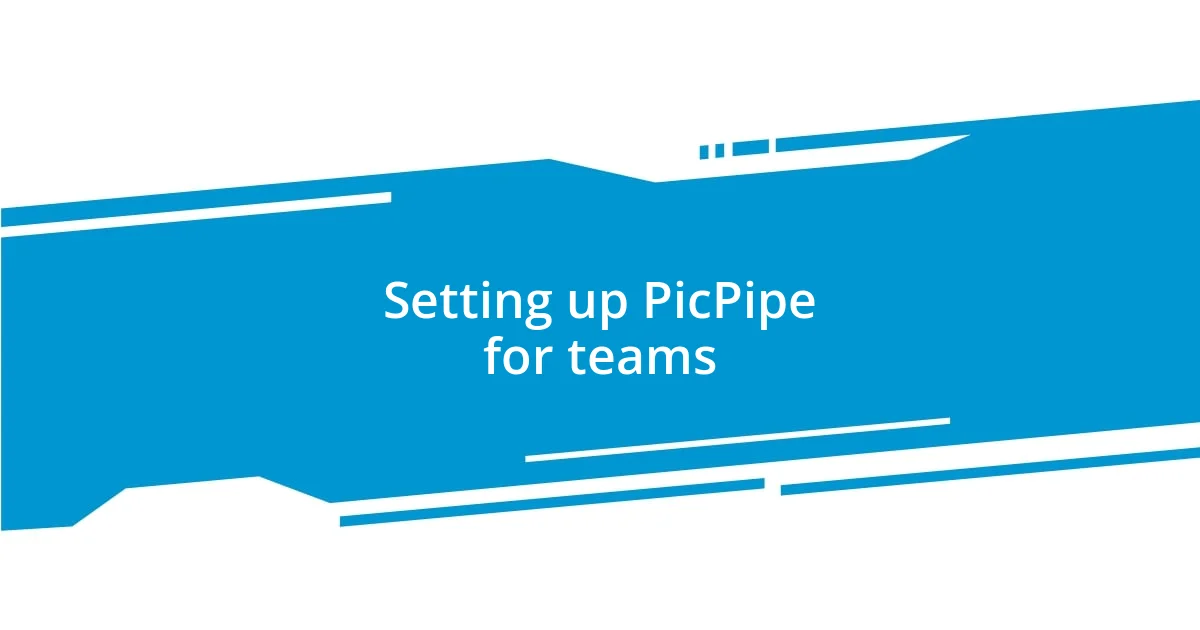
Setting up PicPipe for teams
Setting up PicPipe for your team is straightforward and intuitive, which I truly appreciate. My journey began with a simple invitation link that allowed everyone to join effortlessly. Once in, I spent a bit of time customizing our workspace to reflect our team’s unique culture. It felt great to create an environment where everyone could express themselves, making the platform truly ours.
Here’s how I usually set up PicPipe for teams:
- Create Team Channels: You can easily categorize discussions by projects or topics, which helps keep conversations organized.
- Invite Members: Use the invitation link feature to get everyone onboarded quickly.
- Customize Profiles: Encourage team members to personalize their profiles with photos and bios, fostering a sense of community.
- Set Permissions: Tailor access levels for different users based on their roles, ensuring that everyone has the tools they need.
- Integrate Tools: I often integrate tools we already use, like Google Drive or Slack, so everything is accessible in one place.
While customizing PicPipe, I found that sharing the process with my team brought about an unexpected depth of engagement. Involving them not only made the setup smoother but also sparked discussions about how we wanted to collaborate. It was incredible seeing my teammates excitedly explore the functionalities and share their ideas, creating a buzz that infused energy into our project right from the start.

Best practices for effective collaboration
When it comes to effective collaboration, I’ve found that establishing a regular check-in schedule can make a significant difference in team dynamics. I recall a time when our project felt disjointed because we only communicated sporadically. Implementing weekly meetings not only enhanced our accountability but also created a dedicated space for sharing updates and addressing challenges. It transformed our team into a cohesive unit where everyone felt more connected.
I also believe that celebrating milestones, no matter how small, is vital to maintain team morale. For instance, after completing a particularly tedious phase of a project, we organized a simple virtual coffee break to acknowledge our hard work. The energy shifted, and the feeling of accomplishment encouraged us to tackle the next steps with renewed enthusiasm. Have you ever noticed how a little recognition can spark a wave of motivation within your team? It certainly did for us.
Lastly, embracing adaptability is key. I learned this during a project when unexpected changes required us to pivot quickly. Instead of panicking, we gathered for an impromptu brainstorming session where everyone contributed ideas freely. This not only resulted in innovative solutions but also reinforced trust in our collaboration. How do you personally handle surprises in your projects? From my experience, staying flexible and open to adjustments truly enhances collective problem-solving.

Utilizing features for productivity
Using PicPipe’s features enhances team productivity in ways I didn’t initially expect. For instance, the real-time collaboration tools allow us to edit documents simultaneously, which has streamlined our workflow significantly. I remember a time when we had a stringent deadline looming; being able to brainstorm and compile ideas together in the same document reduced our bottleneck and created this exhilarating sense of teamwork. Have you ever experienced that rush of working side by side, even if it’s virtually? It works wonders for morale!
Another feature I regularly utilize is the task assignment functionality within PicPipe. By designating tasks and setting deadlines, I’ve noticed a remarkable increase in accountability among team members. It’s less about micromanaging and more about fostering responsibility. I once assigned a particularly challenging task to a teammate who had expressed doubts about their capabilities. Seeing them rise to the occasion and exceed my expectations was a moment of pride for not only me but the whole team. It’s intriguing how the right tools can empower individuals to step up, don’t you think?
Lastly, the analytics dashboard has become one of my go-to assets for gauging team performance. By reviewing communication patterns and project milestones, I can identify areas where we need to improve or even celebrate our strengths. One time, I noticed a dip in engagement during a particular phase of a long project, which prompted an open discussion about our workload and mental health. The revelation that we were all feeling similarly led to necessary adjustments in our processes. Isn’t it amazing how data can foster deeper conversations within a team? It can turn mere numbers into meaningful action, reshaping how we collaborate.
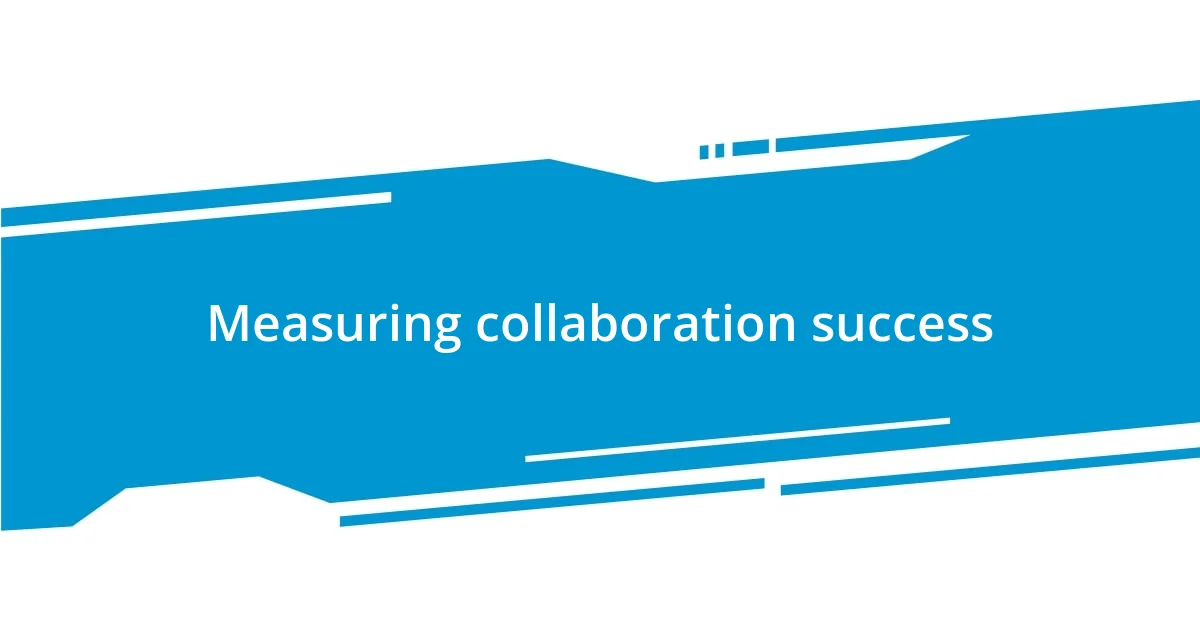
Measuring collaboration success
Measuring collaboration success is often more nuanced than just meeting deadlines. I recall a project where we hit all our targets, yet the team felt drained and unenthusiastic. It taught me that success should also encompass team morale and the quality of interactions. Have you noticed how sometimes a seemingly successful project can leave people feeling underappreciated? It’s essential to look beyond the numbers and consider the emotional landscape, as it directly impacts future collaborations.
Another effective way I’ve found to measure success is through feedback surveys after project completions. I implemented this after a challenging initiative, and the insights we received were eye-opening. For instance, one member shared how unclear task assignments left them feeling frustrated. This feedback enabled me to adjust our processes for the next project, ensuring everyone was on the same page from the start. How do you gauge whether your team members feel empowered? Listening to their voices can cultivate an environment of continuous improvement.
Additionally, the frequency of informal check-ins can be an unmarked measure of success. I remember initiating quick catch-ups where no agenda was set, simply to chat and share experiences. These moments often revealed deeper issues that metrics simply couldn’t capture. It felt refreshing to see my teammates open up, discussing not just work, but personal challenges that affected their performance. Can you think of a time when just talking made a significant difference? Those casual conversations often become the bedrock of trust that supports effective collaboration.

Adapting and improving your approach
Adapting my approach to collaboration is an ongoing journey. I vividly remember a time when I tried to implement a highly structured meeting schedule, believing that routine would drive efficiency. However, the team quickly grew weary of the rigidity. It made me realize that flexibility is crucial. Now, I encourage spontaneous brainstorming sessions, which not only spark creativity but also reflect our evolving needs. Have you ever changed course mid-project to find a more effective path? Trusting your instincts here can lead to wonderful discoveries.
Continuous improvement isn’t just about fine-tuning processes; it’s about fostering an environment where feedback is genuinely valued. One instance that stands out for me was after a particularly taxing project. I facilitated a roundtable discussion where everyone was encouraged to speak candidly about their experiences. I was surprised by the diversity of perspectives—some issues I hadn’t even noticed! Those conversations revealed underlying frustrations, paving the way for much-needed changes. It’s fascinating how openly sharing can transform discomfort into growth, wouldn’t you agree?
I also emphasize the importance of celebrating small victories as part of adapting my collaboration strategy. There was a project where we achieved minor milestones along the way, and instead of waiting until the official wrap-up, I made it a point to acknowledge each step. Whether it was a simple shout-out during a weekly call or a quick celebratory message in our chat, these moments boosted morale and built momentum. It’s amazing how sharing joy can create a stronger bond within the team, making future collaborations feel more seamless. Have you found celebrations can shift the energy during projects? They certainly add a layer of positivity to the collaborative experience.