Key takeaways:
- Organize photos into folders by events or themes and use a consistent naming convention to improve accessibility and emotional connection.
- Choose suitable storage solutions based on needs—external hard drives for long-term storage and cloud services for easy sharing and access.
- Regularly back up your photos and maintain your collection by reviewing and curating content, which enhances your overall digital photo experience.

Understanding photo organization basics
When I first started organizing my digital photos, I quickly realized that a chaotic collection could easily turn a joyful experience into a frustrating one. Have you ever scrolled through hundreds of images just to find that one perfect shot? It’s maddening! Understanding the basics of photo organization can transform this process.
One of the most crucial steps is categorization. I often create folders based on events, dates, or themes, depending on what works best for my collection. For instance, during last summer’s vacation, I set up a folder titled “Italy 2022” and then subdivided it into different cities and experiences. This method not only allows me to find specific memories easily later on, but it also sparks joy whenever I click through those folders.
It’s also helpful to develop a consistent naming convention for your files. Initially, I would name photos generically, like “IMG1234,” but now I add more context, such as “BeachDayFlorenceSunset2022.” This little change has made identifying photos much quicker and has, surprisingly, deepened my emotional connection to those moments. Have you considered how a simple name change can add meaning to your memories?

Choosing the right storage solutions
Choosing the right storage solutions for your digital photos is crucial. Over the years, I’ve discovered that various options cater to different needs. For instance, external hard drives provide ample space and are perfect for long-term storage, while cloud services offer the convenience of accessing images from anywhere. I remember the first time I lost photos because my laptop crashed; that experience led me to prioritize redundancy in my storage solutions.
Another factor to consider is how frequently you access your photos. If you often share memories with family and friends, cloud storage may be ideal, as it allows for easy sharing and collaboration. In contrast, if you prefer to keep your photos private and store them indefinitely, an external hard drive or a network-attached storage (NAS) system could be a better fit. Personally, I love having my most cherished images readily available in the cloud, while reserving the bulk of my collection on a reliable hard drive.
To help you decide, here’s a comparison of some popular storage solutions:
| Storage Solution | Key Features |
|---|---|
| External Hard Drive | Large capacity, one-time cost, requires manual organization |
| Cloud Storage | Access from any device, automatic backups, subscription fees |
| Network-Attached Storage (NAS) | Centralized access, expandable capacity, local network access |
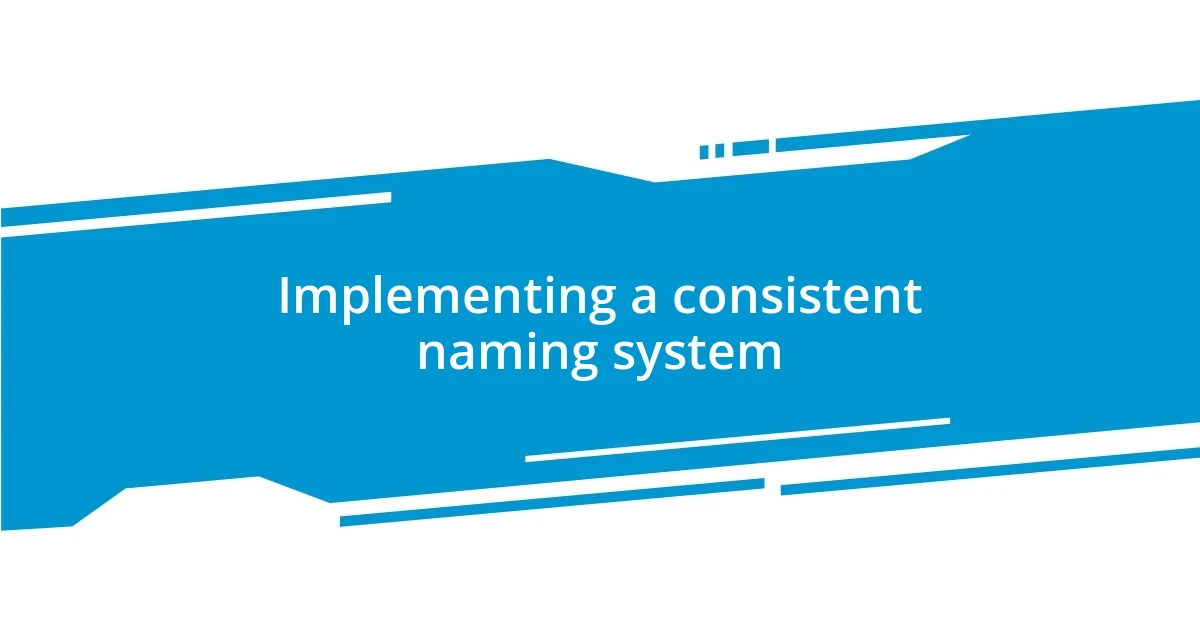
Implementing a consistent naming system
Implementing a consistent naming system has been a game changer for my photo organization. I remember the frustration of hunting for a photo only to realize I had no clue what to search for. By adopting a clear naming convention, I’ve not only streamlined the search process but also added layers of meaning to my files. Now, when I look at a photo labeled “HikingLakeTahoe2023,” it brings back vivid memories of that day— the crisp air, the laughter of friends, and the breathtaking views.
To create an effective naming system, consider the following tips:
- Be Descriptive: Include details like the event, location, and date. For example, “BirthdayPartyEmily2023.”
- Use Underscores or Dashes instead of spaces for easy readability.
- Keep It Short: Aim for concise names that convey enough information without becoming unwieldy.
- Standardize Your Format: Decide on a structure and stick to it, ensuring consistency across all your files.
- Regularly Review and Update naming conventions as your collection grows to maintain clarity.
By implementing these strategies, I find it so much easier to navigate my photo library and relive memories with just a glance. It’s amazing how a simple rename can transform your entire experience with your digital collection!
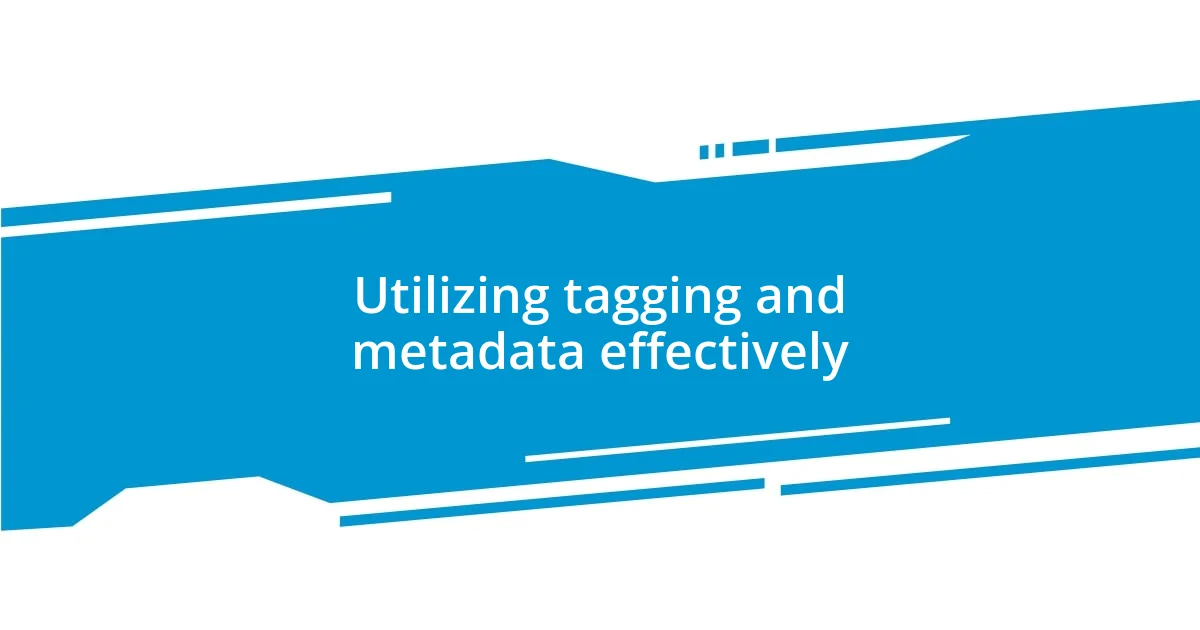
Utilizing tagging and metadata effectively
Utilizing tagging and metadata effectively has transformed how I manage my digital photos. I discovered early on that simply storing images wasn’t enough; adding tags and metadata brought my collection to life. For instance, tagging photos with keywords like “vacation,” “family,” or even specific names helps me swiftly locate images that resonate with particular memories. Can you imagine scrolling through thousands of photos without a way to find that perfect sunset shot? Trust me, it’s a nightmare.
I often think of the day I went on a spontaneous road trip with friends. After uploading those photos, I spent an hour trying to find just the right ones to share on social media. By tagging each image with details related to the location, dates, and fun moments, I not only saved time but also captured the essence of those memories for future reflection. Now, when I look for pictures from that trip, I simply search “road trip 2022,” and voilà—the best moments pop up in seconds!
Metadata can be a powerful tool that goes beyond just tags. I’ve learned to include location information, camera settings, and even the stories behind the photos when possible. For instance, knowing that a specific image was shot at “Golden Gate Park, San Francisco” during a sunny April afternoon instantly brings back cherished emotions from that day. So, when organizing your photo library, consider how metadata can serve as a storytelling element, enriching your experience and making your collection feel cohesive.
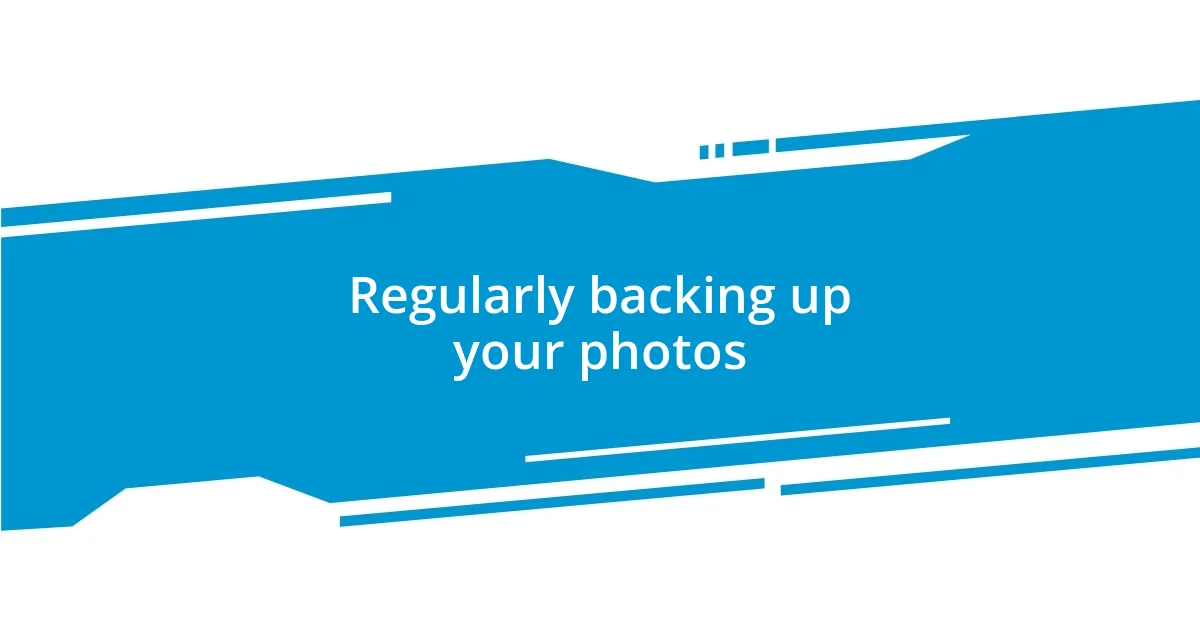
Regularly backing up your photos
Backing up my photos regularly has become a fundamental practice in my digital life. There’s nothing quite as terrifying as losing precious memories due to a technical glitch or accidental deletion. Once, I panicked when my computer crashed, but fortunately, I had a backup on an external hard drive. The relief I felt knowing I still had all those family moments preserved was simply invaluable.
I’ve discovered that the key to a reliable backup process is consistency. I make it a habit to back up my photos at the end of each month. This rhythm not only keeps my collection up to date but also encourages me to review and curate what I’ve captured throughout the month. Have you ever gone back through your photos and found gems you forgot about? It’s a delightful experience that can rekindle old memories.
In addition to using an external hard drive, I’ve started utilizing cloud storage as an extra layer of safety. The peace of mind that comes from knowing my favorites are tucked away online, accessible from anywhere, is worth every penny. I often think of those spontaneous moments, like the time I took a photo of my niece’s first steps—having that backed up means I can forever carry that memory with me, regardless of where life takes me. So, how do you currently back up your photos, and are you satisfied with your process? Just consider the possibilities of what you might lose if you don’t take action!
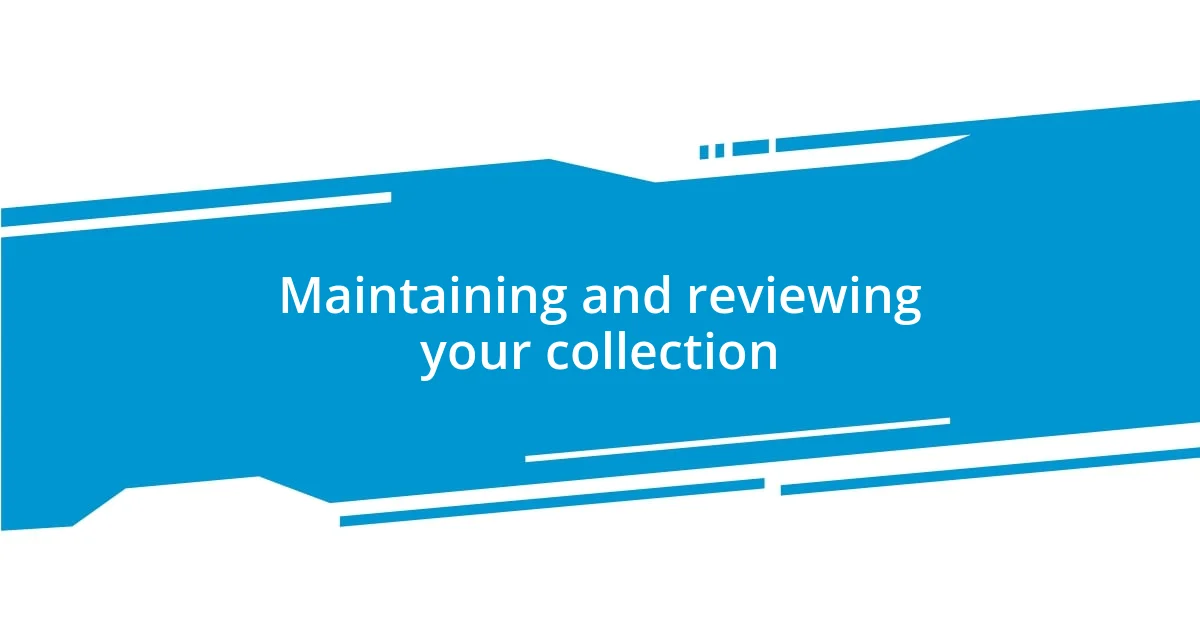
Maintaining and reviewing your collection
Maintaining and reviewing my digital photo collection is an ongoing journey that involves regular check-ins. I like to set aside time every few months to sift through my library, just like flipping through an old album. During one of these sessions not long ago, I stumbled upon some candid shots from a spontaneous picnic I had with friends. It brought back a wave of nostalgia, reminding me of the laughter and joy we shared. How often do we forget those little moments?
I’ve found that establishing a routine makes the review process less daunting. When I sit down to evaluate my collection, I not only delete duplicates or blurry shots but also reflect on those special days. Sometimes, I’ll focus on a particular theme, like travel or family gatherings, and it’s fascinating to see how my photography style has evolved. It’s like a personal time capsule, reminding me of who I was in each picture. Have you ever found yourself lost in a trip down memory lane while organizing your photos?
Incorporating a tagging and rating system has proven valuable too. When I review my collection, I’ll often assign star ratings to my favorite shots, making it easier to pull together albums later. Once, I created a digital scrapbook for my parents’ anniversary using my top-rated family photos. The look of surprise and happiness on their faces was absolutely priceless. Maintaining a well-curated collection not only preserves memories but also allows you to share them meaningfully with others. What memories are you holding onto that could use a little spotlight in your own collection?
















