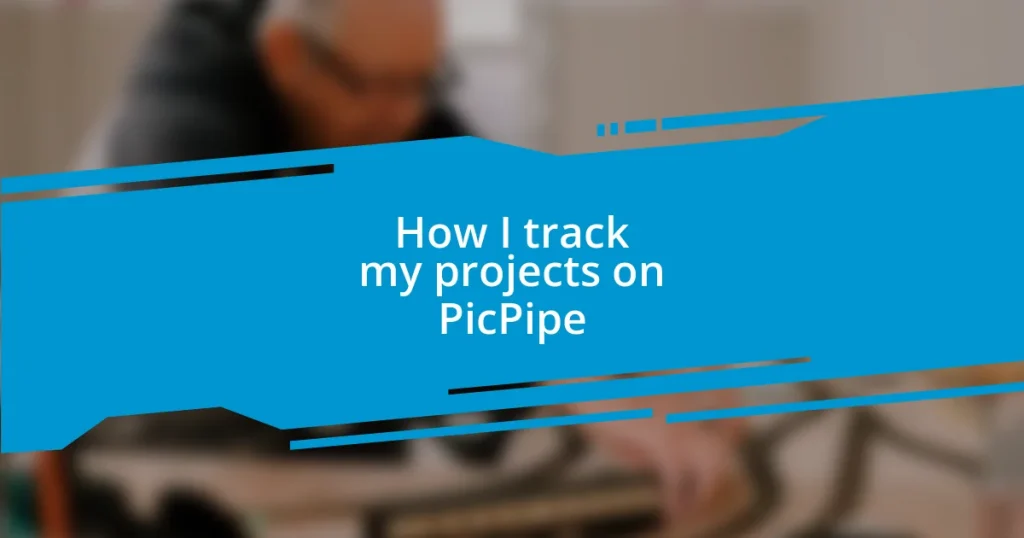Key takeaways:
- PicPipe’s intuitive dashboard and collaboration tools enhance project management by streamlining communication and tracking progress in real-time.
- Organizing projects with features like folders, tags, and milestones allows for easy access, better prioritization, and a clearer focus on goals.
- Analyzing project outcomes through PicPipe’s analytics fosters learning and improvement, enabling teams to reflect on past performances and plan more effectively for future projects.
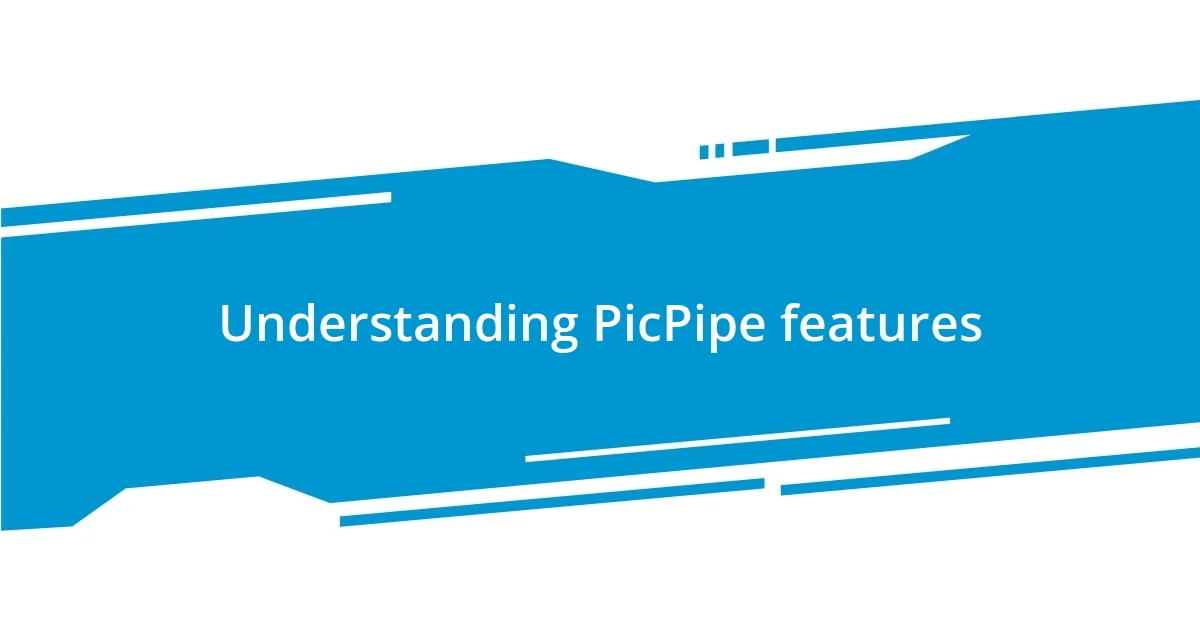
Understanding PicPipe features
One feature that really stands out to me in PicPipe is its intuitive dashboard. I remember the first time I logged in; it was a breath of fresh air compared to other platforms I’ve used. Everything I needed was right there, from project timelines to team updates, making it easy to stay grounded amidst the chaos of multitasking.
Another aspect I appreciate is the collaboration tools. For example, the ability to leave comments directly on tasks transformed the way I interact with my team. Have you ever felt frustrated trying to track down feedback buried in endless email threads? With PicPipe, that hassle disappears, creating a streamlined experience that brings a sense of clarity and focus.
I find the analytics feature exceptionally helpful. When I first started using it, seeing real-time progress made a significant difference in my workflow. It’s not just about tracking tasks; it’s about understanding what’s working and what’s not. Have you experienced that minor panic when deadlines loom? With PicPipe’s insights, I can preemptively adjust my strategies, ensuring I stay on track without the stress.

Setting up your PicPipe account
To get started with PicPipe, first, you’ll want to create your account. This process is surprisingly straightforward. I remember my first attempt—it took me less than five minutes to fill in my details and verify my email. That immediate access felt rewarding, almost like unlocking the door to an organized workspace where everything was in its right place.
Once you’re logged in, customizing your profile becomes the next step. This is where you can add personal touches and set your project preferences. I love how adjusting notifications and themes made my interface feel uniquely mine. Have you ever felt overwhelmed by default settings? I found that a bit of personalization directly influenced my enthusiasm to dive into my tasks.
Lastly, familiarize yourself with the dashboard and features available to you. Spend some time exploring the tools, as doing so will significantly enhance your efficiency. As I navigated through the platform, I felt a growing sense of control over my projects. It’s energizing when you realize that each feature is designed to simplify your workflow, making project management not just easier but also more enjoyable.
| Step | Description |
|---|---|
| Create Account | Fill in details and verify your email to gain access. |
| Customize Profile | Adjust notifications and themes to suit your preferences. |
| Explore Dashboard | Familiarize yourself with features to maximize efficiency. |
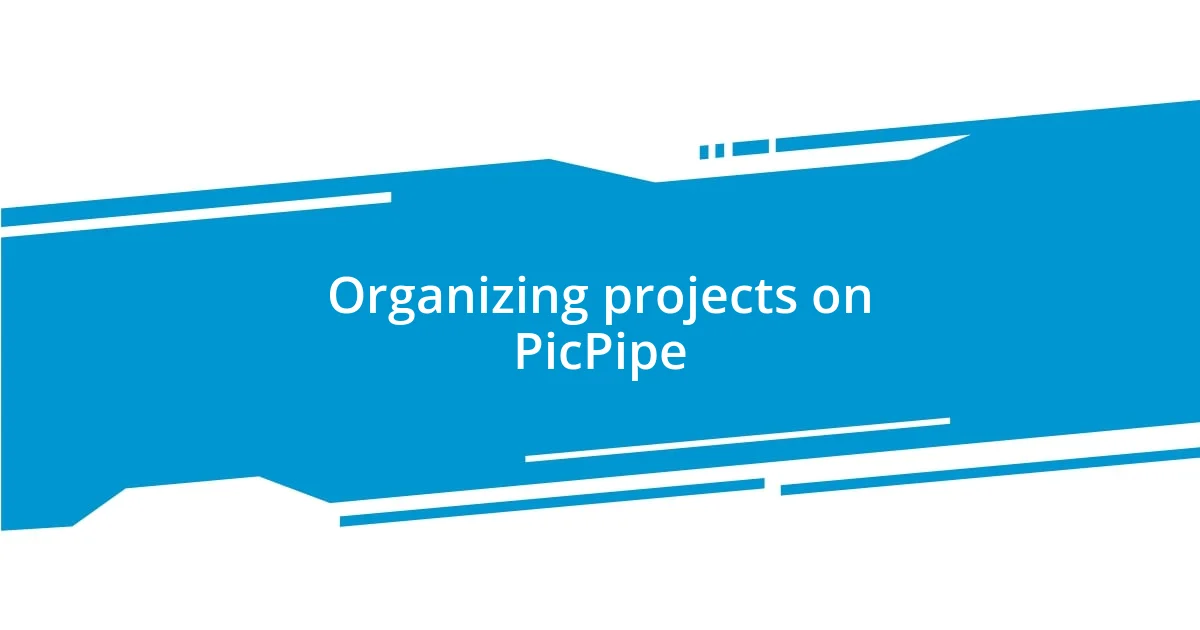
Organizing projects on PicPipe
Organizing projects on PicPipe is where the platform truly becomes a game-changer for me. Initially, I was overwhelmed with multiple projects, and finding a structured way to manage them felt daunting. However, the folders and tagging system in PicPipe allowed me to categorize my work seamlessly. I remember vividly how satisfying it was to see everything organized at a glance.
- Folders: Keep related projects together for easy access.
- Tags: Use keywords to enhance searchability across your projects.
- Color Coding: Assign colors based on project urgency or type, making visual identification quick and intuitive.
Setting milestones is another fantastic way I stay on track. Each time I hit a goal, it feels like a mini celebration. I regularly check my project’s timeline and adjust deadlines as needed, which keeps me realistic about what I can achieve. This flexibility alleviates the pressure I often feel when things get hectic, allowing me to enjoy the process of bringing my projects to life.
- Milestones: Break your projects into manageable phases to celebrate progress.
- Adjustable Timelines: Modify deadlines as necessary to remain grounded.
- Progress Tracking: Regularly check project health to ensure alignment with your goals.
These strategies not only enhance my organization but also create a sense of accomplishment that fuels my motivation to keep pushing forward.
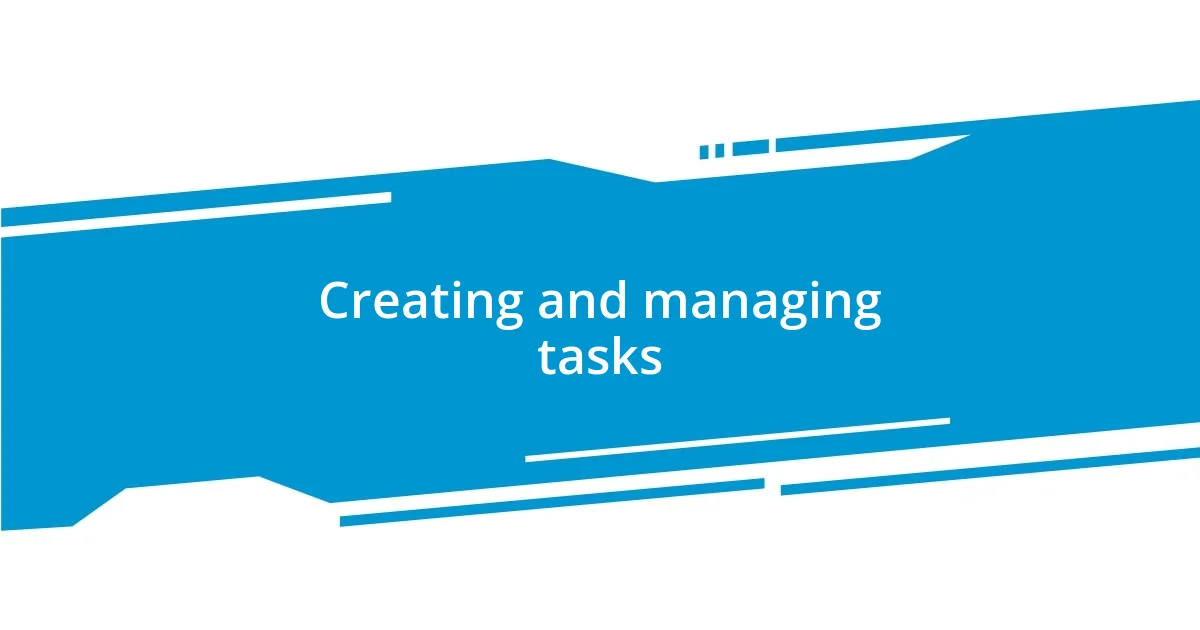
Creating and managing tasks
Creating tasks in PicPipe is a breeze, and I really appreciate how intuitive the process feels. I often think back to that moment when I first added tasks—the user-friendly interface made it enjoyable. It’s almost like having a digital assistant that helps keep my thoughts organized. I can easily name my tasks, add descriptions, and even set due dates in just a few clicks. Have you ever wished that task creation could be instant, without any confusing menus? That’s precisely the experience PicPipe delivers.
Managing tasks takes this a step further. The ability to prioritize tasks by dragging and dropping them on my dashboard has become a game-changer. I recall juggling multiple projects and feeling overwhelmed. One morning, however, I took a few minutes to reorganize my task list according to urgency. That simple act transformed my day, providing clarity and focus. By adjusting my tasks regularly, I can maintain a sense of control over what I tackle next, ensuring I never feel lost in my workload.
Moreover, I love how seamless it is to assign tasks to team members. When I collaborate, I can just tag someone in a task and set deadlines, which fosters accountability. There’s something inherently satisfying about witnessing a project move forward as each team member checks off their tasks—it creates a collective momentum. Have you ever felt the thrill of teamwork? Seeing progress together is not just motivating; it’s exhilarating to watch our efforts blend into tangible results.

Collaborating with team members
When collaborating with team members on PicPipe, I find that communication is key. It’s not just about task assignment; it’s about creating an environment where everyone feels valued and heard. I remember a particular project where I involved my team early on in the brainstorming phase. The energy was contagious, and hearing diverse perspectives not only sparked creativity but also fostered a sense of ownership among us, which ultimately enhanced our collaboration.
Using the commenting feature in PicPipe takes our teamwork to the next level. I often leave feedback directly on tasks or project milestones, and it allows for quick clarifications without cluttering inboxes. Have you ever wished for a simpler way to provide updates? Connecting directly through the platform keeps the conversation focused and relevant. It’s refreshing to see discussions unfold openly, where ideas can bounce around, and everyone can chime in.
I also value how PicPipe allows for real-time updates. During our weekly check-ins, I can show everyone the progress visually. There’s an excitement in those moments—seeing how our individual contributions come together feels like magic. Have you experienced that rush when everything clicks and you realize you’re building something remarkable as a team? It’s these moments that reinforce a collaborative spirit, reminding me that we’re all in this together, striving for a common goal.
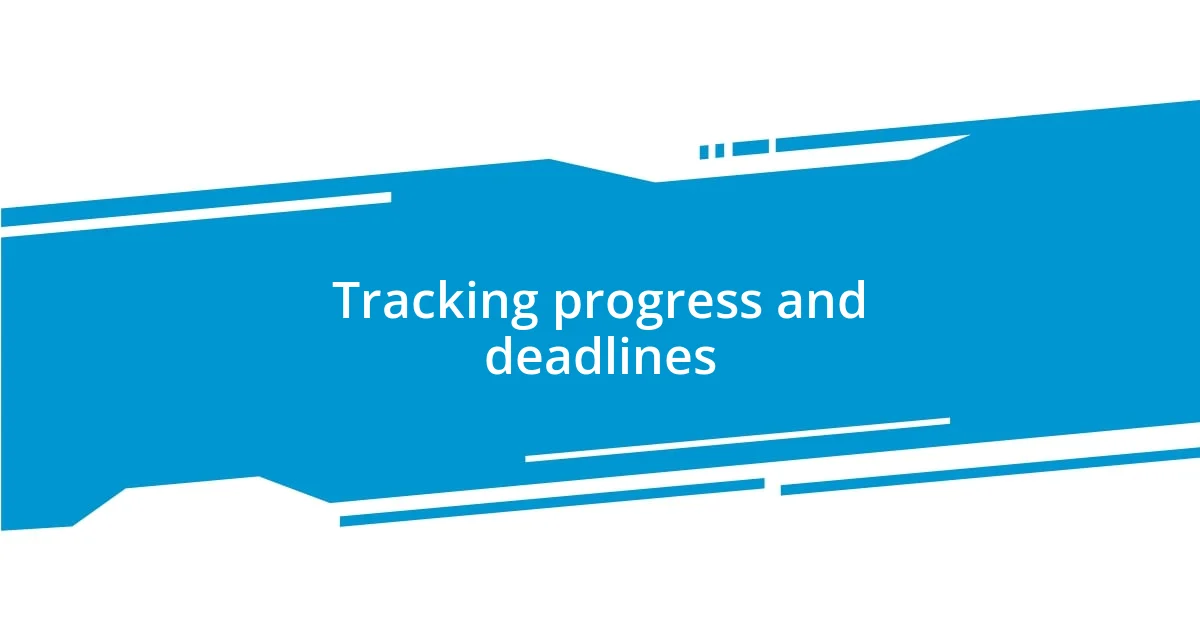
Tracking progress and deadlines
Tracking progress on PicPipe is one of my favorite aspects of project management. I vividly remember a project where we had a tight deadline. Keeping an eye on our timeline was crucial. The progress bars on the dashboard provided a visual cue that kept the team motivated. Have you ever noticed how seeing a task move from “in progress” to “completed” can ignite a sense of accomplishment? It truly energizes everyone.
Deadlines are essential, and I truly appreciate how PicPipe not only allows me to set them, but also reminds me when they’re approaching. Just last week, I had a project nearing its deadline, and a timely notification nudged me to focus my efforts. It’s one thing to know a due date; it’s another to have a dedicated reminder that holds me accountable. How often do you find yourself racing against the clock? Those reminders can be a lifesaver.
Moreover, I use timelines to create a clear roadmap for projects. It’s rewarding to glance at my timeline and visualize where things stand. I remember once mapping out a complex project and feeling a flood of clarity as I laid out the steps ahead. It’s like placing building blocks—a solid structure emerges, guiding me toward our ultimate goal. Wouldn’t it be amazing to feel that level of empowerment in every project? Seeing my progress laid out keeps me aligned with my deadlines and fuels my motivation.
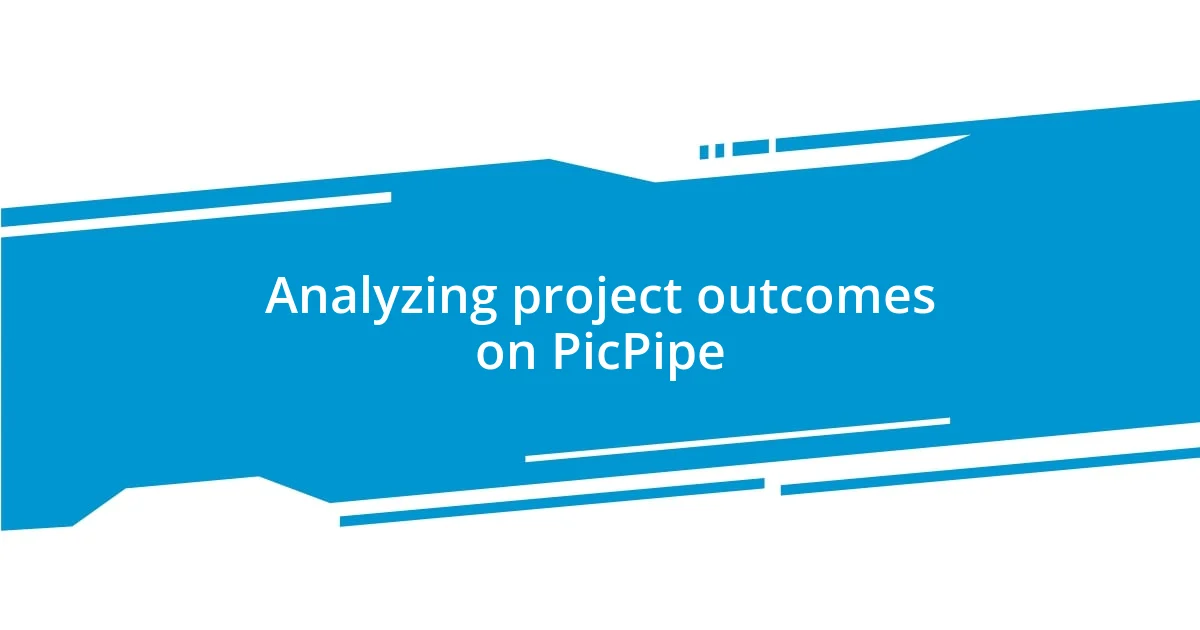
Analyzing project outcomes on PicPipe
Evaluating project outcomes on PicPipe is where the real learning happens for me. I remember wrapping up a project that initially seemed chaotic. By reviewing the analytics and outcome metrics provided by the platform, I could pinpoint what strategies worked best and where we fell short. Have you ever had that eye-opening moment when the numbers tell a story? That’s exactly what I experienced, and it was a game-changer for future projects.
I also find immense value in retrospective meetings after a project concludes. These sessions, fueled by data from PicPipe, allow my team and me to dissect our work honestly. Not long ago, we analyzed a project that had taken more time than expected. With the insights from our outcome tracking, we identified bottlenecks that could have been avoided. This reflection isn’t just about pointing fingers; it’s about using the past to build a better framework for tomorrow. It’s fascinating how much you can grow from simply asking, “What can we do differently next time?”
Moreover, I appreciate how PicPipe facilitates the sharing of outcomes with stakeholders. Last month, I presented a completed project to management, showcasing not just what we accomplished, but how we got there. The visual aids from the platform made my insights compelling. Have you ever felt the pride in narrating your journey while simultaneously justifying your decisions? It’s empowering to connect your results with data-driven insights, driving home the impact of our efforts and igniting enthusiasm for what lies ahead.