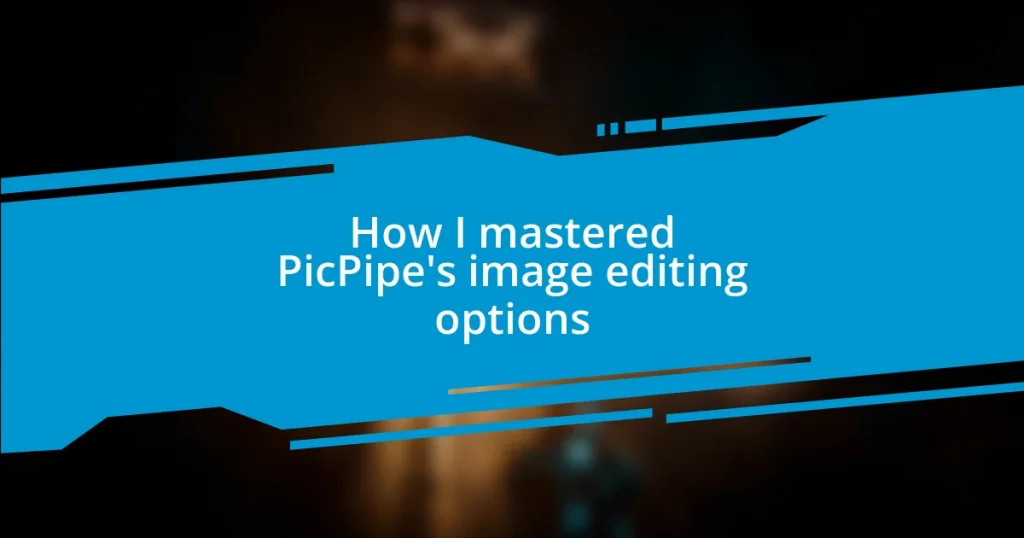Key takeaways:
- Customizing the toolbar and utilizing embedded tutorials in PicPipe enhances user experience and workflow efficiency.
- Understanding and experimenting with basic editing tools like crop, adjust, and filters significantly improves image quality and creative expression.
- Establishing personal editing presets, paying attention to lighting, and maintaining consistent equipment settings ensure cohesive and high-quality results in photography.
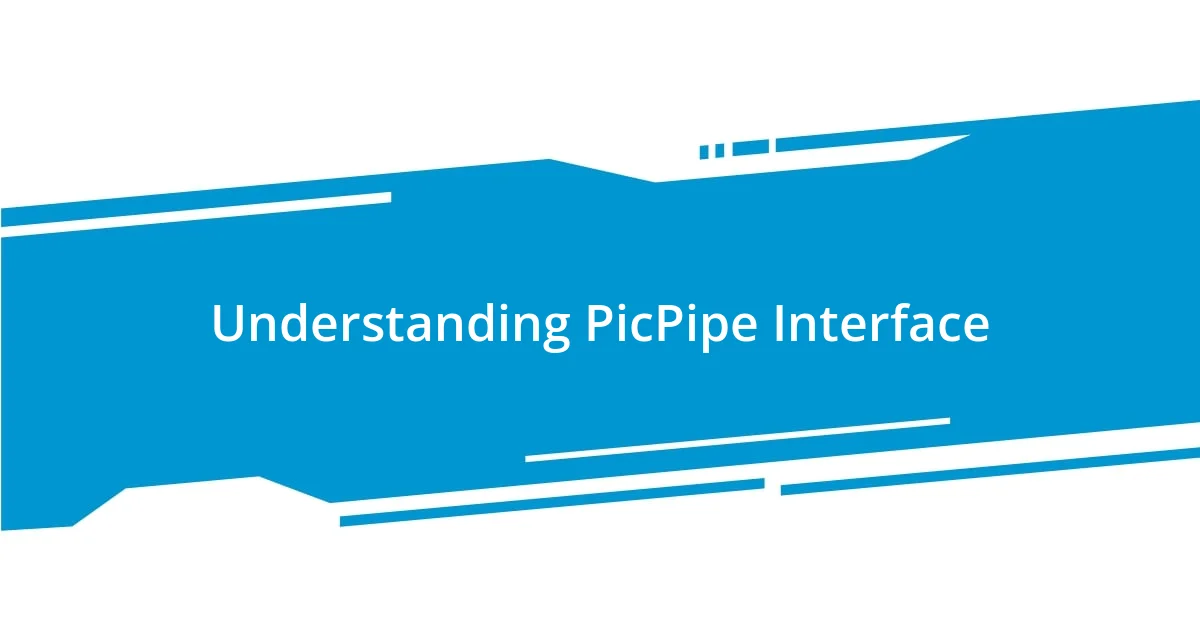
Understanding PicPipe Interface
Navigating the PicPipe interface can feel overwhelming at first, but I remember when I first dove in, the organized layout quickly started making sense. The main dashboard is where everything begins; having control over your editing tools right at your fingertips is liberating, isn’t it? I found it helpful to spend a few initial minutes familiarizing myself with the various sections – it truly transformed my editing experience.
One feature that stands out is the customizable toolbar, which lets you prioritize the tools you use most often. I recall adjusting my setup right away; it felt like tailoring a suit to fit perfectly. This simple tweak not only sped up my workflow, but it also made me feel more in control. Have you experienced a similar sense of empowerment when personalizing your workspace?
The tutorials embedded within the interface are another gem I wish someone had pointed out to me sooner. I remember feeling the stress of trying to grasp the features on my own, but those guided lessons were a game changer. They allow you to learn at your own pace, easing any frustration – such moments of clarity are what make mastering PicPipe so rewarding!

Exploring Basic Editing Tools
When I started diving into the basic editing tools in PicPipe, I was pleasantly surprised by how intuitive they were. One of my first go-to features was the crop tool. I remember the thrill of turning a chaotic photo into a focused shot that captured the essence of the moment. It’s fascinating how something as simple as cropping can change the narrative of an image, don’t you think?
Another tool that quickly became indispensable was the adjust tool, particularly for tweaking brightness and contrast. Initially, I struggled with getting the right balance, often over-editing to compensate for poor lighting. After some experimentation, I discovered that subtle adjustments work wonders; I can still recall the satisfaction of seeing an image breathe again under my careful edits.
Lastly, I can’t stress enough the power of the filter options available in PicPipe. I used to feel shy about using filters, thinking they might take away from the authenticity of my photos. However, once I started playing around with different styles, it was like adding a splash of color to a black-and-white canvas. Unexpectedly, that creative freedom transformed my approach to editing and gave my images a unique flair!
| Editing Tool | Functionality |
|---|---|
| Crop Tool | Trims and focuses on specific parts of an image. |
| Adjust Tool | Modifies brightness, contrast, and saturation for enhanced detail. |
| Filter Options | Applies artistic effects to alter the mood and feel of a photo. |

Utilizing Advanced Features Effectively
While exploring the advanced features of PicPipe, I remember feeling a mix of excitement and curiosity about what these tools could offer. One feature that captivated me was the layer system, which allows for precise control over how different elements interact within an image. I can still recall the satisfaction of stacking layers to create a composite that told a story through visuals—what an exhilarating creative journey that was!
To truly harness the advanced features, consider these tips:
- Experiment with Layer Masks: They give you the freedom to hide or reveal parts of layers without permanently altering them.
- Utilize Adjustment Layers: This lets you apply edits such as brightness or color without affecting the original image, allowing for non-destructive editing.
- Group Layers for Organization: Just like organizing your digital files, keeping your layers tidy makes a notable difference in managing complex projects.
When I first ventured into the realm of advanced editing, I often found myself overwhelmed. I distinctly remember wrestling with the blending options; each choice seemed to alter the image dramatically. Over time, I learned that subtle changes often led to the best effects. Now, I approach blending modes as a painter might view their palette, selecting just the right combination to convey emotion and depth—seeing my images come to life as a result of these small decisions is a feeling I’ll never tire of.

Enhancing Images with Filters
One of the most enjoyable aspects of PicPipe is the ability to elevate an image’s mood instantly with filters. I remember my first experimentation with a warm vintage filter; it transformed a simple landscape photo into a nostalgic scene. Isn’t it incredible how a small tweak in tone can transport you to a different time and place? Filters not only enhance colors but can also convey emotions that resonate deeply with viewers.
As I delved deeper into the filter options, I realized that each filter tells a unique story. In one memorable instance, I applied a high-contrast black-and-white filter to a portrait and watched the subject’s expression come alive. I felt an undeniable thrill, as though I’d uncovered hidden layers of emotion within the photo. Have you ever noticed how a filter can change the entire narrative of an image? It’s a powerful reminder of how vast the creative potential is when editing, prompting us to see our work through new lenses.
Now, I often encourage fellow aspiring editors to approach filters with a playful mindset. Don’t be afraid to mix and match, experimenting to find the perfect blend. The beauty lies in discovering how a specific filter can transform not just the image but also your perception of it. With practice, filters can become an extension of your artistic voice, allowing you to express your personal perspective more vividly than ever before.

Mastering Color Adjustments
Mastering color adjustments in PicPipe has truly changed the way I perceive my images. I remember the first time I played with the vibrance and saturation sliders; I could hardly contain my excitement as I transformed a bland photo of a garden into a vivid explosion of color. Have you ever experienced that “aha!” moment when adjusting colors? It’s exhilarating to discover how a mere tug at a slider can breathe life into your work.
Delving further, I learned the importance of understanding color theory. Complementary colors can create striking contrasts, while analogous colors provide harmony. Once, I experimented with a photo of a sunset, enhancing the oranges and pinks while subtly cooling the blues of the sky. The result was breathtaking, evoking a feeling of tranquility. This kind of exploration not only perfects the subtlety of color adjustments but also teaches you about the emotional impact colors can have on your audience.
It’s essential to remember that color adjustments don’t just enhance an image; they define it. I often find myself pondering how the right hue can convey a message or change the viewer’s mood entirely. One time, I adjusted the shadows to be a deeper blue in a cityscape photo, mirroring the quiet of twilight. The transformation was profound, making me realize that every color has a voice and, through PicPipe, I have the power to orchestrate that voice to tell my story.

Saving and Exporting Images Correctly
When it comes to saving and exporting images, I’ve learned that choosing the right format can significantly impact the final outcome of my work. Initially, I often saved images as JPEGs, unaware that this format compresses the quality, potentially leading to a loss of detail. It was a wake-up call when a client pointed out a blurry detail in an image I was proud of. Have you ever faced a similar disappointment when you realized your hard work didn’t translate into quality? Now, I’m meticulous about using PNG for images that require transparency or high detail, ensuring they maintain their integrity in every display.
Another crucial step is adjusting the dimensions before exporting. I can’t tell you how many times I overlooked this detail—I was nearly giddy with excitement after editing a photo, only to realize I had saved it at the wrong resolution for web use. I mean, who wants to scroll through a pixelated image on their website? With PicPipe, I now take that extra moment to check dimensions and resolutions for various platforms. It really makes a difference, allowing my images to shine as they were intended.
Moreover, I’ve found that proper file naming can save time and avoid confusion later. In my early days, I would save files with generic names like “image1” or “finaledit.” It was chaos! Now, I use descriptive names that reflect the content and purpose of each image. This simple practice has made my workflow smoother and more efficient. It’s funny how a little organizational effort can prevent the stress of looking for that one perfect shot among dozens of files. What about you—do you have a system that works for you, or are you still figuring it out?

Tips for Consistent Image Quality
One of the most impactful tips I’ve discovered for consistent image quality is to establish a personal editing preset in PicPipes. I remember when I first started editing; each time, I approached color grading and contrast adjustments almost like a new adventure, but this often led to inconsistent results. It was frustrating! So, I decided to create a preset that reflected my style. Now, every time I begin an edit, I can apply this base setting, ensuring a cohesive look across my images. Have you considered what a preset could do for your workflow?
Let’s talk about lighting—an essential factor in achieving consistent quality. I once took a series of photos in varying light conditions, thinking I could correct them all in post-production. Spoiler alert: it didn’t work as smoothly as I hoped. After that experience, I started paying more attention to natural light and choosing my shooting times carefully. I’ve found that shooting during the golden hour creates a warm soft glow that requires less manipulation later. When was the last time you thought about how the light impacts your images?
Lastly, I can’t stress the importance of consistent equipment settings enough. Early on in my photography journey, I would forget to adjust my ISO and aperture between shoots, leading to an array of images with varying qualities. It was maddening! Now, I’ve developed a quick checklist to review my settings before each session. It saves me from wasting precious time troubleshooting mismatched images. How often do you take a moment to ensure your settings are in check? It could be the difference between a good shot and a great one!